Application Packaging tips / best practices

Requirements gathering:
Those responsible for creating the application packages must collect the needed details about each application. Best practices recommend that an engineer experienced in creating MSI packages be responsible for gathering the technical data about an application.
Use of Windows Installer Technology:
Microsoft’s Windows Installer technology is designed to simplify the process of adding applications to the desktop and to minimize support costs by helping to eliminate errors associated with those installations.
Use effective PowerShell wrappers; Create user-centered deployments:
PowerShell App Deployment Toolkit provides a set of functions to perform common application deployment tasks and to interact with the user during a deployment. It simplifies the complex scripting challenges of deploying applications in the enterprise, provides a consistent deployment experience and improves installation success rates. The PowerShell App Deployment Toolkit can be used to replace your WiseScript, VBScript and Batch wrapper scripts with one versatile, re-usable and extensible tool.
Package Naming Convention:
Naming convention is a set of rules for choosing the character sequence to be used for identifiers which denote Packages, Applications, software deployment Collections and Active Directory groups. PS app deployment toolkit package names appear on log files which can be easily identified when proper naming conventions are utilized. Searching in SCCM or other software deployment tools is less of a task when using structured naming conventions.
Stable SOE image:
Standardize your computing environment using effectively built SOE image. With a robust SOE your application package will operate as expected and planned on all your devices.
Application suitability for packaging:
Although application packaging offers several benefits, certain applications should be deployed outside an automated software distribution. Rarely is an installation package created for every application that is deployed across an organization.
Centralized packaging process:
Although enterprises typically use numerous Windows-based applications, many enterprise IT organizations do not have a common organization or methodology for software packaging and deployment. Deployment command-lines can be standardized using Powershell wrappers.
Structured application grouping:
While some applications are used across an organization, others may be useful only to a certain business unit, geographic location, or group of specialized users. By instituting a packaging process, IT organizations can establish a structure for classifying and managing diverse software used
throughout a large enterprise. Typical groupings include applications core to the business, those used primarily for departments or business units, and those deployed ad-hoc to small groups of users.
Formal application request and approval process:
Packaging technology can help organizations implement a formal process for requesting, approving, and distributing applications. A simple workflow process can provide a way for users to request a specific application and obtain approval from the appropriate business and IT managers. This process can significantly aid in eliminating unnecessary application deployments while helping to ensure that end users receive the appropriate, predefined versions of the requested applications. This approach can lead to a reduction in the cost and complexity of support services.

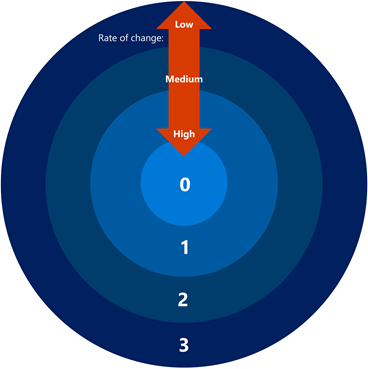
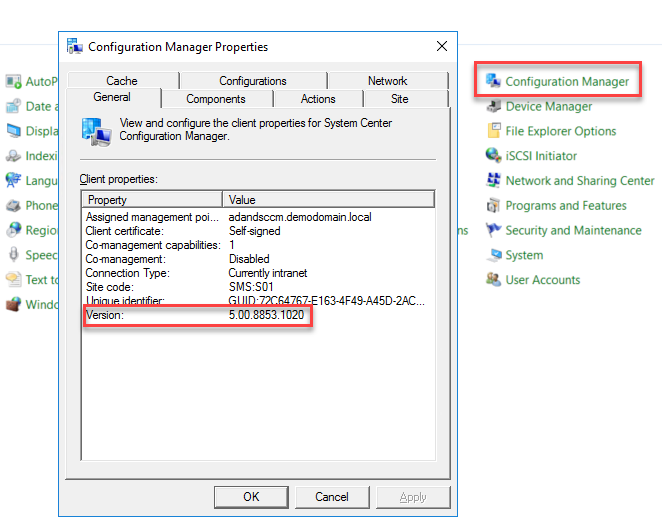

Responses