Disabling Microsoft Store


Microsoft App Store
A Microsoft app store is a digital storefront intended to allow search and use of software and other media offered electronically. The application storefront itself provides a secure, uniform experience that automates the electronic purchase, decryption and installation of software applications or other digital media. Microsoft store can be Public or Private.
Dsiabling Microsoft Store
Most organization struggle moving from traditional application delivery to Microsoft store app delivery. Change is not easy, and the time, money and effort required to make the transition is huge. So, they choose to disable Microsoft store.
Two ways to disable Microsoft Store.

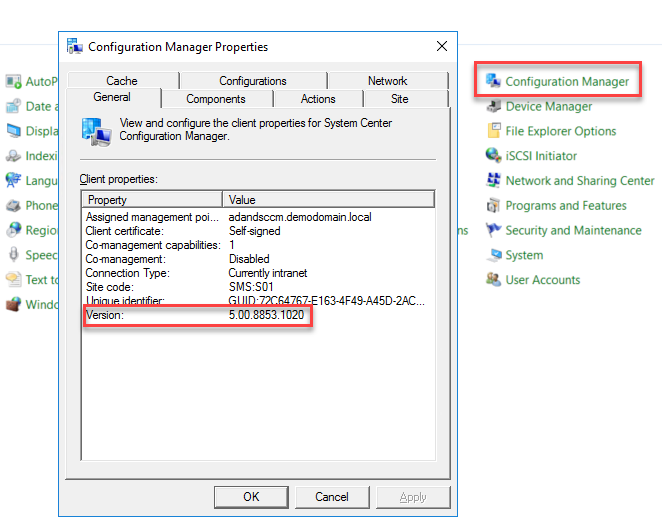

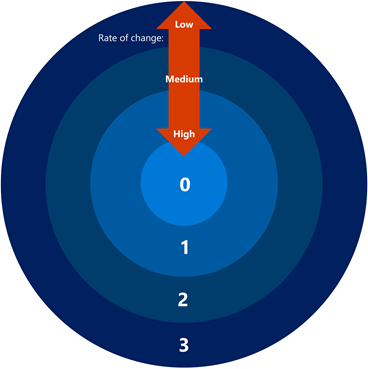
Responses