Easily upgrade from Windows XP to Windows 10 using SCCM
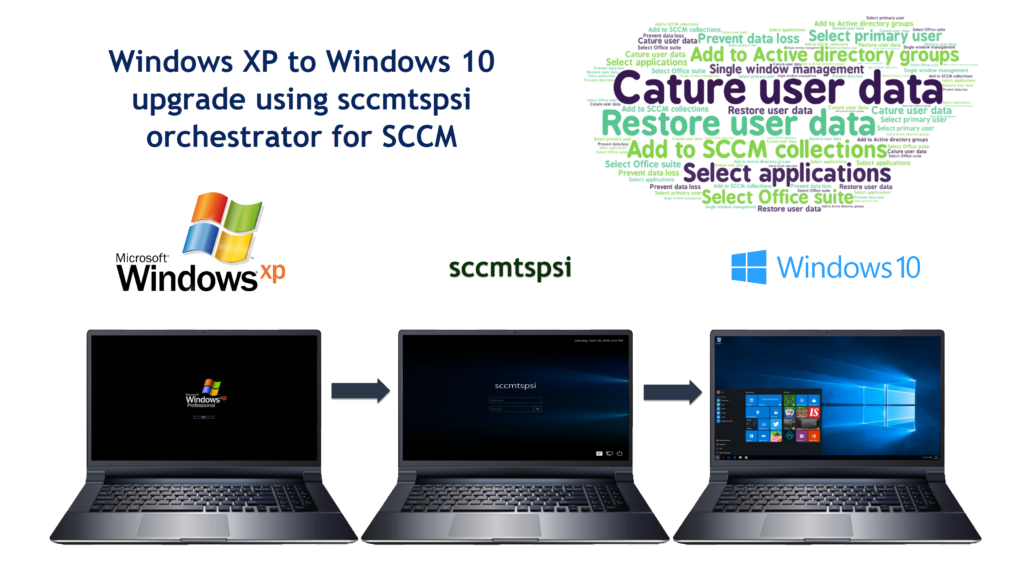
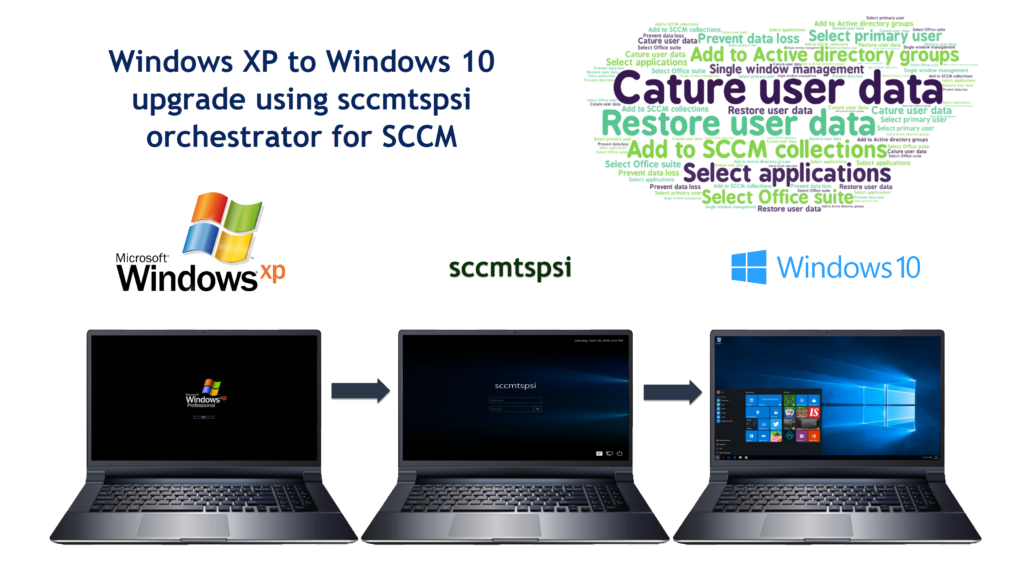
Now that’s a big jump. But our SCCM task sequence deployment orchestrator makes upgrading from Windows XP to Windows 10 a breeze. Using the SCCM task sequence deployment orchestrator, you can do the following in addition to Upgrading from WindowsXP to Windows 10.
SCCM task sequence deployment orchestrator helps organizations easily upgrade from Windows XP to Windows 10.
Website ==> https://sccmtspsi.com/sccmtspsi
It is always a unique challenge of having to build an OSD experience that includes providing a great user experience during the deployment of a new operating system.
The attached application would allow you to present a front-end to an active end-user who is executing the SCCM task sequence……
Keywords: SCCM tasksequence UI, SCCM Task Sequence User interface, SCCM task sequence Set computer name.
Reporting on software update compliance of workstation devices in SCCM brings with it varying levels of complexities. But if you break it all down and…
SCCM client can be installed or re-installed using the following methods. Client push Installation. Automatic client push or pushing clients directly to a Computer object…
According to Microsoft. A deployment ring is a defined as follows. “Deployment rings in Windows 10 are like the deployment groups most organizations constructed for…
It is always a unique challenge of having to build an OSD experience that includes providing a great user experience during the deployment of a…
This application fails to authenticate with WMI on the SCCM server because Microsoft has not yet hardened DCOM on their Windows Preinstallation Environment. We are working on a different approach, but it will only be released during the first quarter of 2024. But until that time, the only workaround will be to uninstall the update corresponding to KB5004442.
Responses