AnyDesk
AnyDesk is a German proprietary remote desktop tool distributed by AnyDesk Software GmbH. The software program provides free remote access to personal computers running the host application, which can be installed on Windows, macOS, Linux and FreeBSD. Wikipedia
Additional information
| Architecture | x64, x86 |
|---|---|
| Software vendor | AnyDesk Software GmbH |
| Vendor website | https://anydesk.com/ |
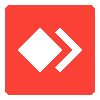
Connect to a computer remotely, be it from the other end of the office or halfway around the world. AnyDesk ensures secure and reliable remote desktop connections for IT professionals and on-the-go individuals alike.
- Collaborate and communicate with ease, whether you’re holding online meetings and presentations or working on the same document from the other side of the world.
- Simply copy and paste or use the new transfer tab to transfer files between computers.
- No administrative privileges or installation needed. Simply download the 3MB file and you’re off. Require unattended access to your computer when you’re on the road? No problem, you’ll just need to install and set a password.
- Customize the AnyDesk user interface to give customers a remote desktop experience consistent with your brand.
- Both the IT professional and the user whose computer they access can get a recording of each session. This adds an extra level of security and is handy for training purposes too.
- No cloud, no problem. If you need full control of your data, setting up your own Enterprise Network is easy. Unencrypted data will never leave your DMZ.
Source => https://anydesk.com/
Note: We can help make AnyDesk installer enterprise deployment ready.
osd365 | Global application packaging services
Application packaging plays a vital role in efficiently managing software deployments within organizations.
Application packaging minimizes cost and improves System efficiency during and after deployment of the software to the System.
osd365 application packaging services provides the following advantages.
- Custom osd365 uninstall codes : This helps organizations identify and uninstall software installed outside of the purview of the organizations software management systems.
- Desktop shortcuts : If not directed otherwise, desktop shortcuts will not be installed.
- Silent : If not directed otherwise, all our installation processes are silent.
Note : Some software vendors do not make their software available to the public domain. In such cases, you have to download and provide the software and the appropriate licenses.
Request for quote
Please login to submit a request.