SCCM client stuck downloading 0% when connected via VPN – IP Subnet vs IP Range SCCM boundary.
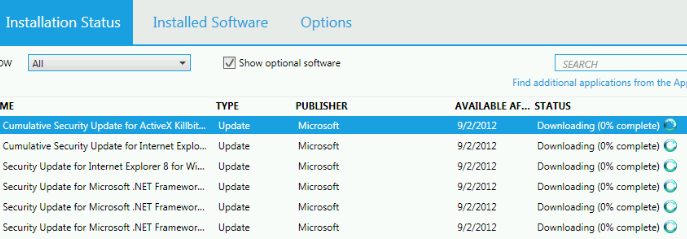
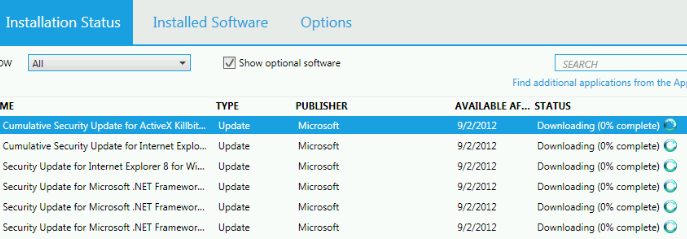
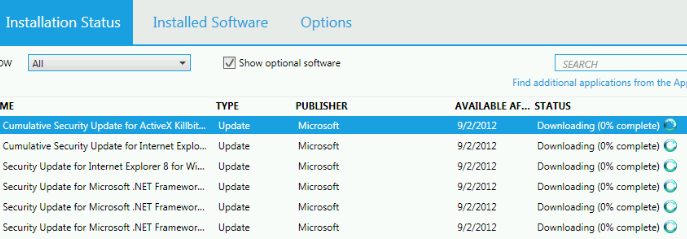
Does your organization use VPN where a remote client no longer act as a network but as a standalone host which communicates on an interface where it has been assigned a subnet mask 255.255.255.255? This mask refers directly to the host. It is sometimes called a host route because there is no network address, just the host address.
When your SCCM administrator uses a “IP Subnet” based boundary assignment like for example “10.34.56.0” or “10.23.56.0” none of those boundaries will include a VPN end point with a mask “255.255.255.255”.
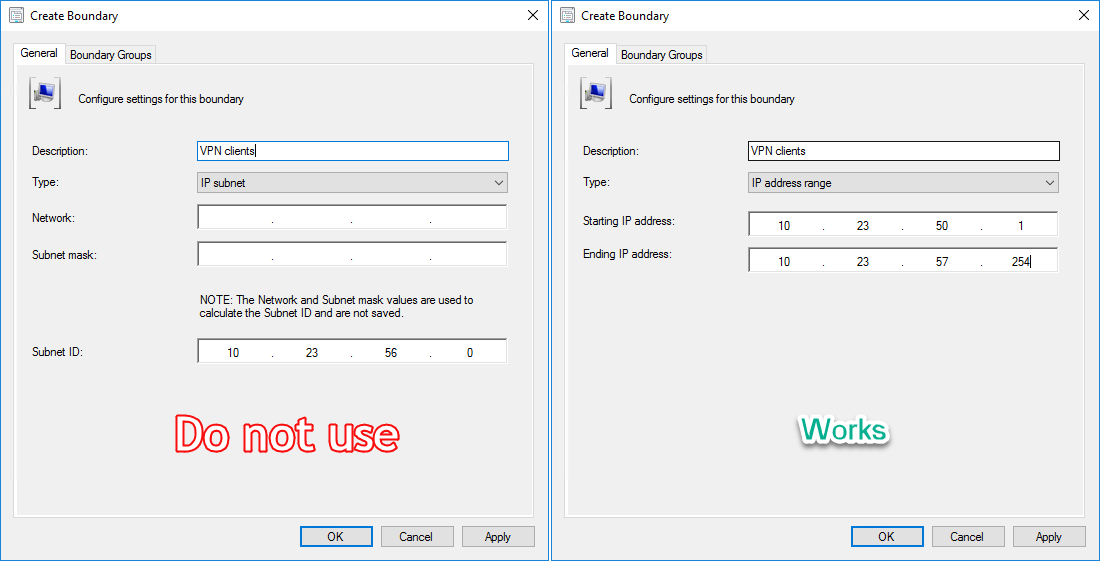
Most F5 VPN Edge clients receive an IP address with a mask “255.255.255.255”. Details regarding F5 VPN can be found here
At osd365 we always use ‘IP Address Ranges’ for VPN boundaries. When using ‘IP Address Ranges’, irrespective of the mask the assigned IP address will be used to check if the client is within an SCCM Boundary.
This solution helps solve problems like.
SCCM client can be installed or re-installed using the following methods. Client push Installation. Automatic client push or pushing clients directly to a Computer object…
It is always a unique challenge of having to build an OSD experience that includes providing a great user experience during the deployment of a new operating system.
The attached application would allow you to present a front-end to an active end-user who is executing the SCCM task sequence……
Keywords: SCCM tasksequence UI, SCCM Task Sequence User interface, SCCM task sequence Set computer name.
Reporting on software update compliance of workstation devices in SCCM brings with it varying levels of complexities. But if you break it all down and…
According to Microsoft. A deployment ring is a defined as follows. “Deployment rings in Windows 10 are like the deployment groups most organizations constructed for…
url endpoint access All machines that have SCCM console installed will need access to the following web endpoints. https://edgeupdates.microsoft.com/api/products?view=enterprise https://dl.delivery.mp.microsoft.com https://aka.ms/cmedgeapi Powershell execution context SCCM…
You must be logged in to post a comment.
This application fails to authenticate with WMI on the SCCM server because Microsoft has not yet hardened DCOM on their Windows Preinstallation Environment. We are working on a different approach, but it will only be released during the first quarter of 2024. But until that time, the only workaround will be to uninstall the update corresponding to KB5004442.
The IP ranges can also be set using AD sites and services.