SCCM clients not downloading and Initializing policies

Are your SCCM clients not downloading and initializing policies?
You’ve already tested the following.
- Client logs. Nothing stands out as being the problem.
- Connectivity to the management point.
- Boundaries and location information.
- SCCM client health.
- All the 1.2.3.4’s of the SCCM client.
Run the following query. Connect to the SCCM database using SQL management studio with an account that has permissions to make changes to the database.
Note: Making direct SCCM database changes is not supported by Microsoft. So tread with caution.
Run the following query within the SQL management studio.
SELECT * FROM ResPolicyMap
WHERE machineid = 0 AND
PADBID IN (
SELECT PADBID
FROM
PolicyAssignment
WHERE BodyHash IS NULL
)
Now, If you receive more than 1 row set of data. You’ve got a problem; just like you see in the below image.

Now the above step was just a query; A query that let you know that there was a problem.
Now let’s delete the above data. To delete the above data, run the following query.
DELETE FROM ResPolicyMap
WHERE machineid = 0 AND
PADBID IN (
SELECT PADBID
FROM
PolicyAssignment
WHERE BodyHash IS NULL
)
The last step is to restart the SCCM service on the Server and on the client. But this step automatically happens with time.
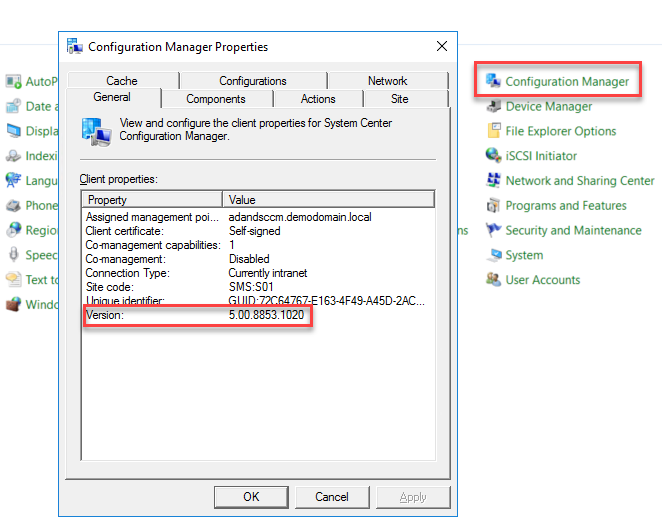

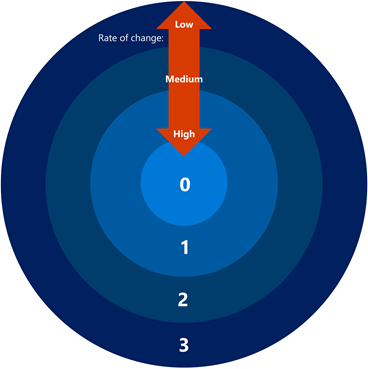

This ones a doozy 😀