
- Overview
- Realm setup
- Active Directory & SCCM setup.
- Active directory - Security group
- Active directory - Broker account
- SCCM - Deployment collection
- SCCM - Administrative category for applications
- SCCM - Administrative category for office
- SCCM - Limiting collection for collections
- AD - Parent AD group for AD group list
- AD - Staging OU
- SCCM - Configuration directory
- SCCM - WinPE boot image setup
- Configuration tool & File
- Realm secret key
- Allowed WinPE instances
- Network access account
- Notification account
- Hostname formatting
- Automatically identify hostname
- Overrides
- Active directory staging OU
- MBAM Server details
- SMTP server details
- Notification types
- User state migration (USMT)
- Logs and Profiles location
- Disk setup
- Content availability check
- Error adding collection member
- Error adding AD group member
- Wait for Bitlocker decryption
- Approved hardware
- Extension Attributes
- Using sccmtspsi (Operator view)
- Task sequence steps
- Task sequence error codes
- sccmtspsi error codes
5.2.10.Data migration options
Data migration module is used to select the list of user profiles that will get migrated by the USMT process.
Click on the “Select user profiles to migrate” button.
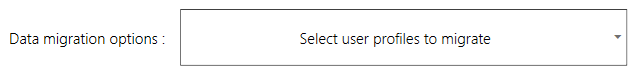
Clicking on the “Select user profiles to migrate” button will open the below panel.
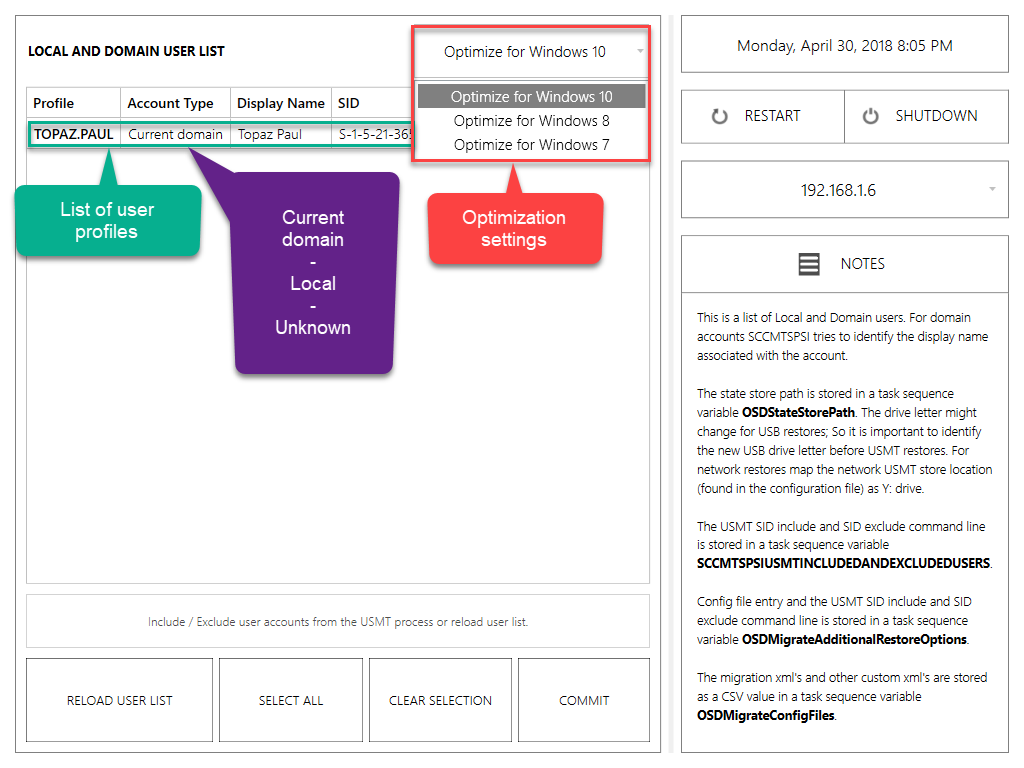
This panel has controls to optimize the captured settings for the following target operating systems.
- Windows 7
- Window 8
- Windows 10
The setting corresponding to the Operating system image or package will automatically be selected. The selection is made based on the presence of the string “Window 7″ , Windows 8” or “Windows 10” in the Operating system image or package name.
Note: If the operating system drive is locked by bitlocker. First, unlock the drive using the “Unlock bitlocker” button.