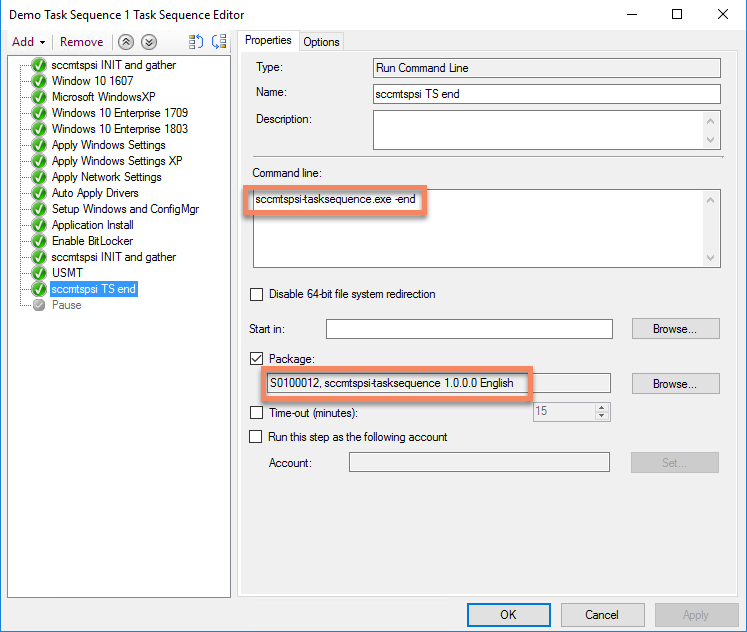- Overview
- Realm setup
- Active Directory & SCCM setup.
- Active directory - Security group
- Active directory - Broker account
- SCCM - Deployment collection
- SCCM - Administrative category for applications
- SCCM - Administrative category for office
- SCCM - Limiting collection for collections
- AD - Parent AD group for AD group list
- AD - Staging OU
- SCCM - Configuration directory
- SCCM - WinPE boot image setup
- Configuration tool & File
- Realm secret key
- Allowed WinPE instances
- Network access account
- Notification account
- Hostname formatting
- Automatically identify hostname
- Overrides
- Active directory staging OU
- MBAM Server details
- SMTP server details
- Notification types
- User state migration (USMT)
- Logs and Profiles location
- Disk setup
- Content availability check
- Error adding collection member
- Error adding AD group member
- Wait for Bitlocker decryption
- Approved hardware
- Extension Attributes
- Using sccmtspsi (Operator view)
- Task sequence steps
- Task sequence error codes
- sccmtspsi error codes
6.1.sccmtspsi-tasksequence.exe
Run the following command line during the following scenarios.
- It should be the first item of the task sequence (Switch ‘-start’).
- Before a restart (Without any switches; just to gather logs).
- After a restart (Without any switches; just to gather logs)..
- When logs have to be copied to the logging location (Without any switches; just to gather logs)..
Note: Create a package with ‘sccmtspsi-tasksequence.exe’ and also copy into USMT package.
- After installing the sccmtspsi components (msi) copy the executable ‘sccmtspsi-tasksequence.exe’ (for your architecture) from the following location and create a package.
- Also copy the executable ‘sccmtspsi-tasksequence.exe’ into the USMT – User state migration tool package root.
After installing the ‘sccmtspsicomponent.msi’, Copy ‘sccmtspsi-tasksequence.exe’ from below location (based on your architecture).
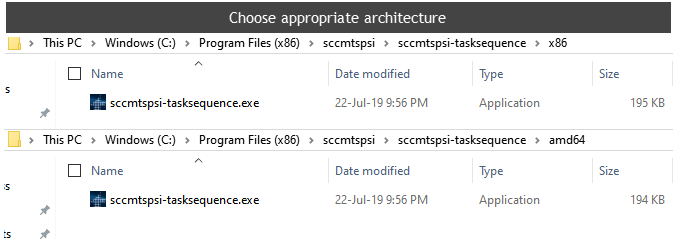
to below location
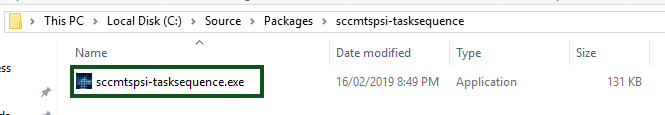
and to below location (your USMT package directory)
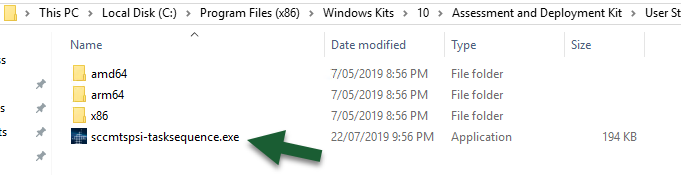
In WinPE – (At the start of the task sequence)
This step initializes the task sequence and should always be the first step of the task sequence.
If the task sequence was initiated from Software center, this step will do the following.
- Turn off bitlocker.
- Restart the computer into WinPE.
- Open the sccmtspsi user interface (Console).
sccmtspsi-tasksequence.exe -start
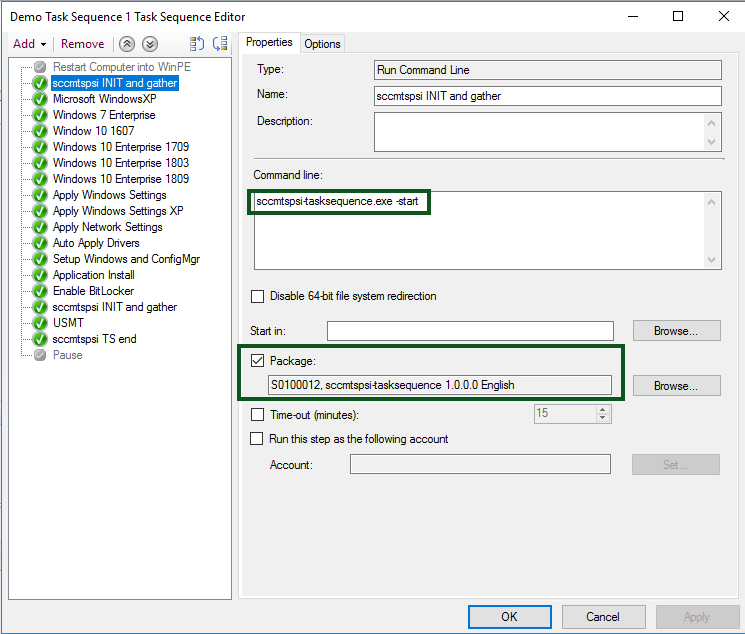
Anywhere in the task sequence :
just to copy logs to the network location (set in the configuration file)
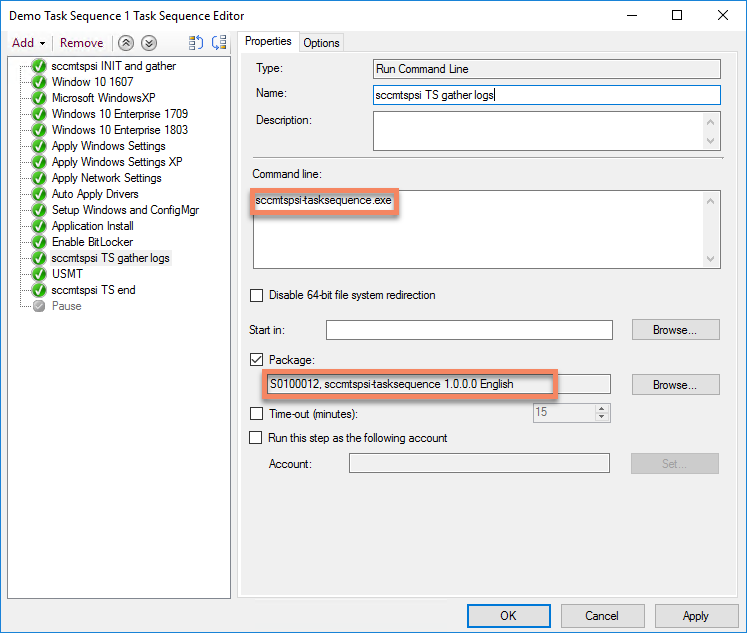
In Operating System during USMT restore
This step restores the captured USMT data.
sccmtspsi-tasksequence.exe -usmt
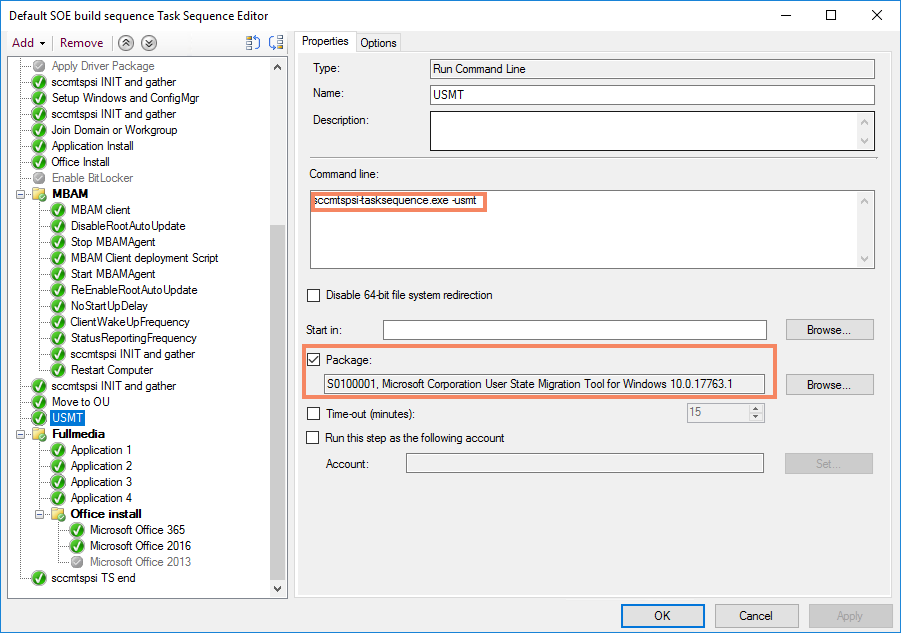
In Operating System – Move machine to Active Directory OU
This step moves the system into the specified Active Directory OU (Only use the DistinguishedName of the OU)
sccmtspsi-tasksequence.exe -movetoadou "OU=Staging,OU=Devices,DC=demodomain,DC=local"
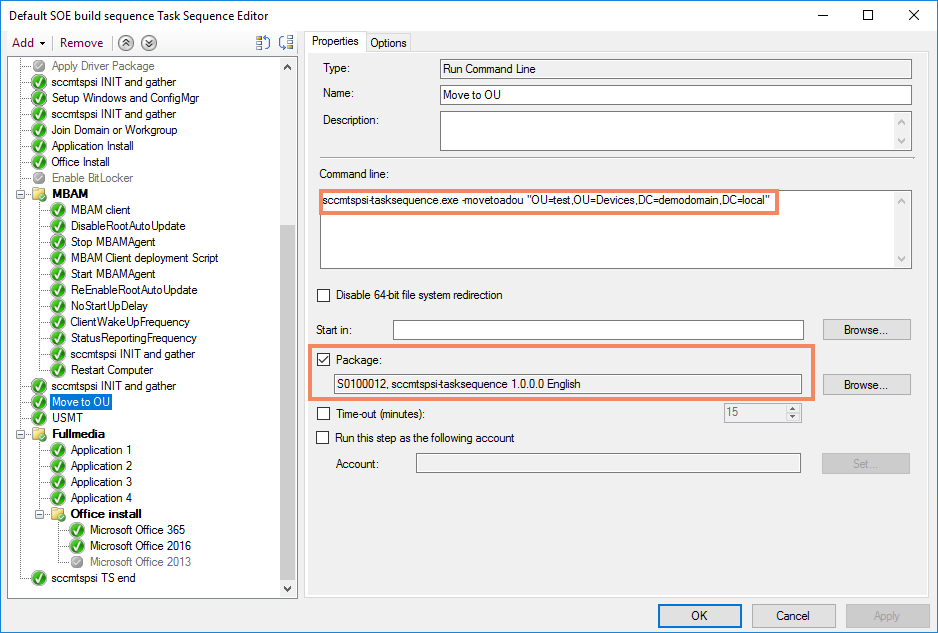
In Operating System at the end of the task sequence
This step generates and emails (Operator and/or administrator) the Build documentation (as set in the configuration file). This step also reports the build completion timing for the operator to sccmtspsi (If allowed in the configuration file).
sccmtspsi-tasksequence.exe -end