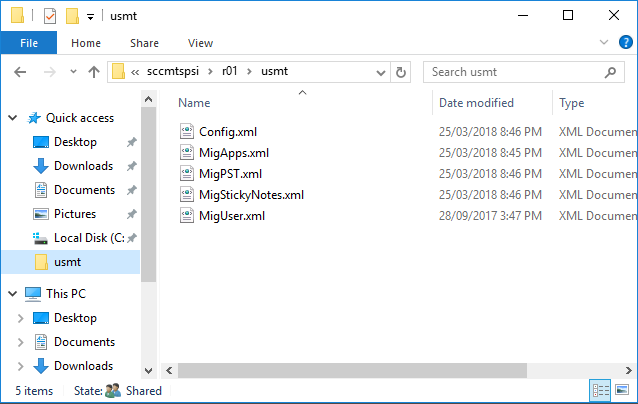- Overview
- Realm setup
- Active Directory & SCCM setup.
- Active directory - Security group
- Active directory - Broker account
- SCCM - Deployment collection
- SCCM - Administrative category for applications
- SCCM - Administrative category for office
- SCCM - Limiting collection for collections
- AD - Parent AD group for AD group list
- AD - Staging OU
- SCCM - Configuration directory
- SCCM - WinPE boot image setup
- Configuration tool & File
- Realm secret key
- Allowed WinPE instances
- Network access account
- Notification account
- Hostname formatting
- Automatically identify hostname
- Overrides
- Active directory staging OU
- MBAM Server details
- SMTP server details
- Notification types
- User state migration (USMT)
- Logs and Profiles location
- Disk setup
- Content availability check
- Error adding collection member
- Error adding AD group member
- Wait for Bitlocker decryption
- Approved hardware
- Extension Attributes
- Using sccmtspsi (Operator view)
- Task sequence steps
- Task sequence error codes
- sccmtspsi error codes
4.12.User state migration (USMT)
User State Migration Tool (USMT) can be used to streamline and simplify user state migration during large deployments of Windows operating systems. USMT captures user accounts, user files, operating system settings, and application settings, and then migrates them to a new Windows installation. The USMT files are packaged as part of our customized sccmtspsi WinPE image.
- USMT provides the following benefits to businesses that are deploying Windows operating systems:
- Safely migrates user accounts, operating system and application settings.
- Lowers the cost of deploying Windows by preserving user state.
- Reduces end-user downtime required to customize desktops and find missing files.
- Reduces help-desk calls.
- Reduces the time needed for the user to become familiar with the new operating system.
- Increases employee satisfaction with the migration experience.
Note: Support for the User State Migration Tool (USMT) will not be provided by sccmtspsi. The User State Migration Tool (USMT) is packaged into the winPE image just for your convenience.
All USMT configuration files are located or should be place within the “usmt” directory under the Realm configuration directory. In the below image “r01” is the Realm name.