Send emails from within a running SCCM Task sequence
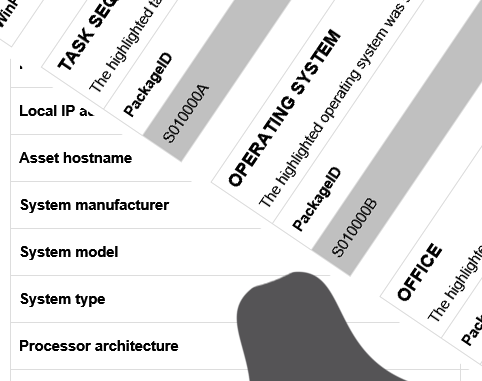

Upgrading your enterprise to Windows 10? Send emails to yourself and/or the administrator as proof of a successful deployment. Deployment compliance is the key to maintaining build-integrity.
Using SCCM task sequence deployment orchestrator you can send three types of notifications. Login, Failure and Success notification.
All notifications can be sent to the either the Operator or the Administrator or both. The notifications are enabled in the sccmtspsi configuration file. Reference documentation can be found here. https://sccmtspsi.com/sccmtspsi-documentation/
There are 3 types of notifications.
Login notification :
If set to True (in the configuration file), notifies the operator about the operators login event. If set to True, notifies the notifications administrator about all login events. Login notification as simplistic; These notifications are used for logging purposes only. Operator information, Architecture information, total run time, system information, Realm name, Domain name etc..
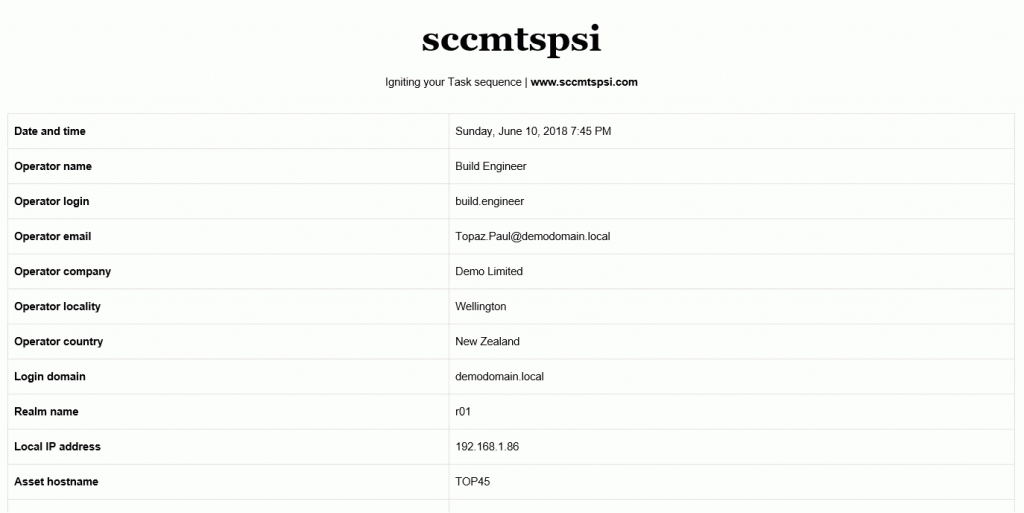
Failure notification :
If set to True, notifies the operator about the operators Failure event. If set to True, notifies the notifications administrator about all Failure events.
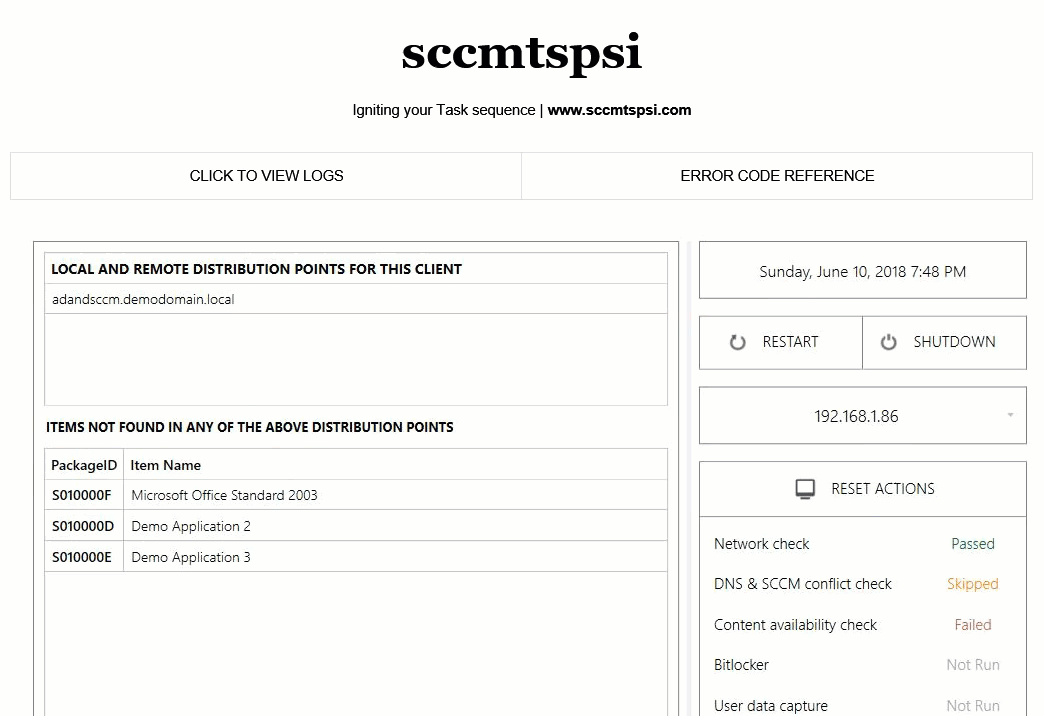
Success notification :
If set to True, notifies the operator about the operators Success event. If set to True, notifies the notifications administrator about all Success events. Success notification are very detailed. The following details or parts of it will appear in success notifications.
- General information : Operator information, Architecture information, total run time, system information, Realm name, Domain name etc..
- Task sequences : Available and Selected.
- Operating system : Available and Selected.
- Office suites : Available and Selected.
- Standard applications : Available and Selected.
- Collections : Available and Selected.
- AD Groups : Available and Selected.
- Disk and partition : All partitions and Selected partitions.
- Task sequence variables : All task sequence variables set by sccmtspsi.
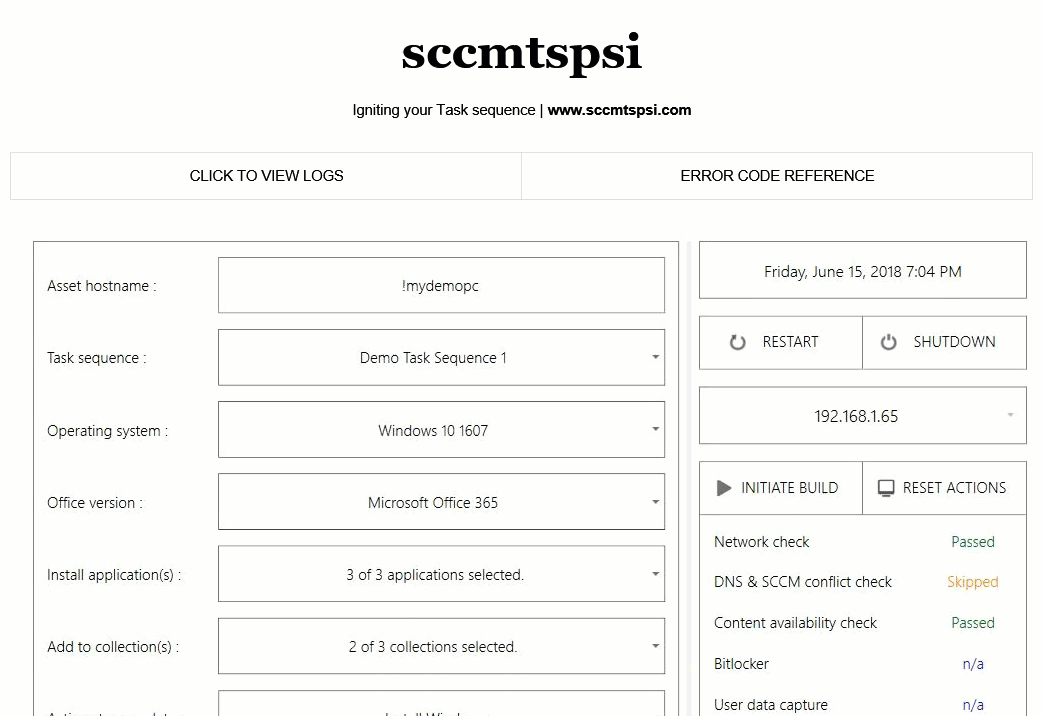
Final Build report notification:
If set to True, sends the operator a comprehensive build documentation. If set to True, sends the administrator a comprehensive build documentation.
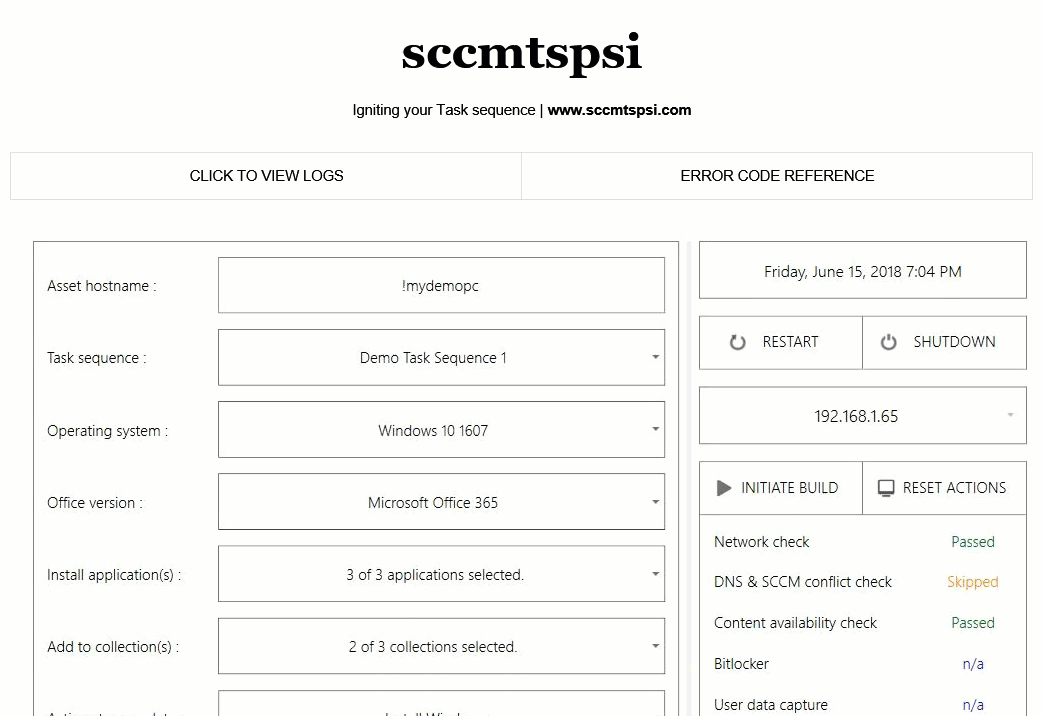
Notifications can be enabled or disabled in the sccmtspsi configuration file.
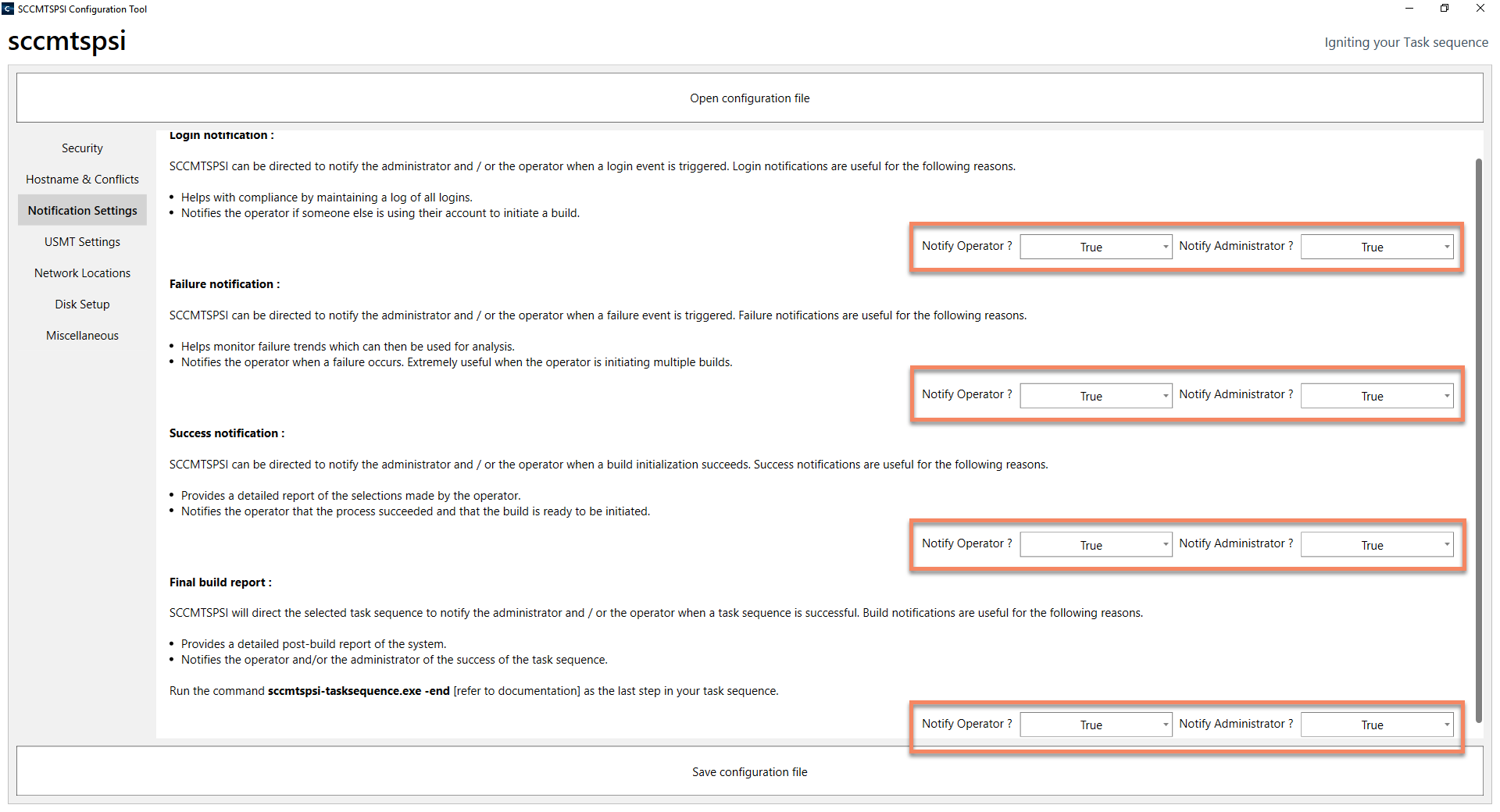
Read more about the SCCM task sequence orchestrator here ==> https://sccmtspsi.com/sccmtspsi/

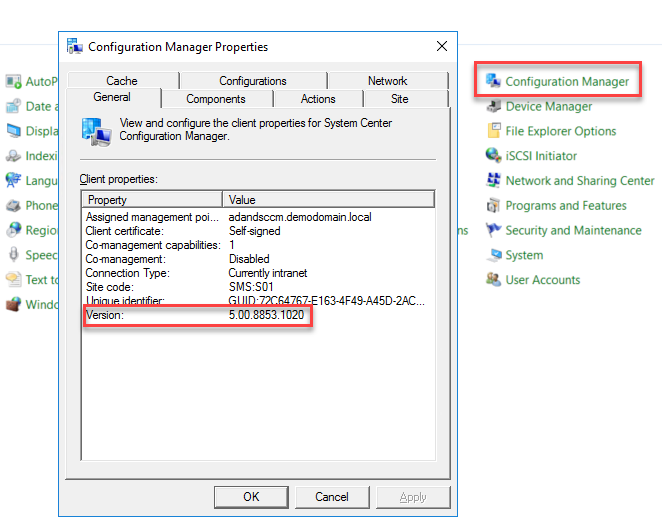
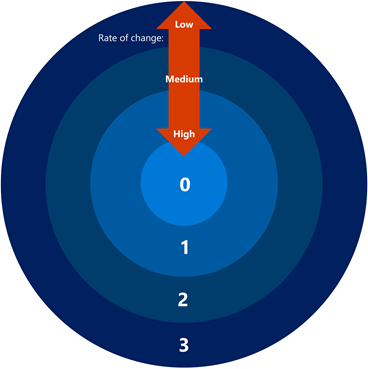
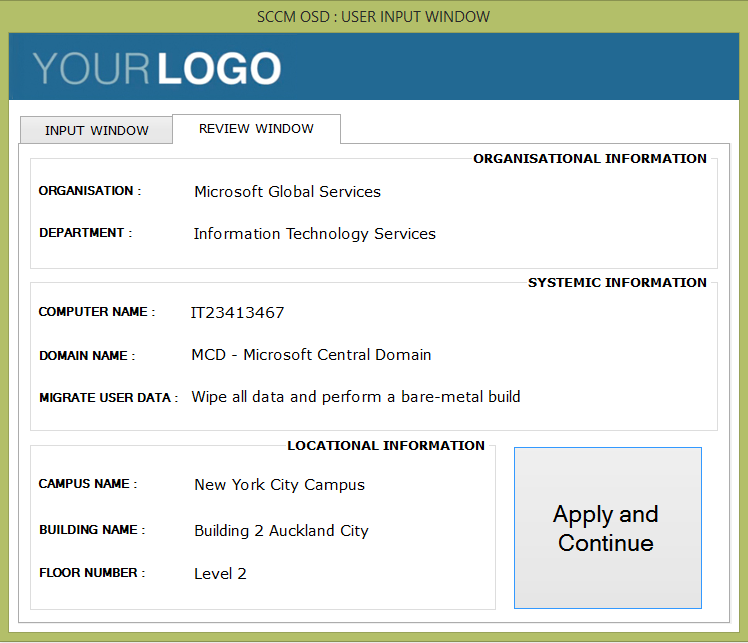
Responses