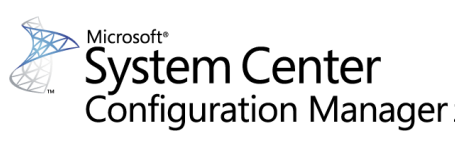Could not resolve source for the installation package (0x80070002)
-
Could not resolve source for the installation package (0x80070002)
My Task sequence fails. The SMSTS.log shows the following error. Can anyone from the osd365 team please help?
Log in to reply.