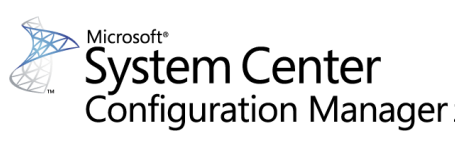How to setup Desktop Analytics in SCCM?
-
How to setup Desktop Analytics in SCCM?
Can someone please share the most straight way to setup Desktop Analytics Azure service in SCCM. Please touch on URL whitelisting, Proxy authentication (yes/no), Azure app permissions etc. Last but not the least; can you also talk about Desktop Analytics client and server side logging to diagnose issue.
Log in to reply.