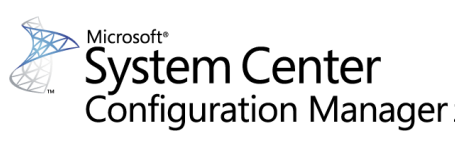Multiple clients showing as NOT INSTALLED in SCCM
-
Multiple clients showing as NOT INSTALLED in SCCM
After updating my Operating System image recently most of the newly built devices are showing with a “NOT INSTALLED” status. Any ideas?
- I’ve already done the following.
- Reinstalled the SCCM client.
- Checked the boundaries.
- Tried the old Windows Image and it works well.
Appreciate your help.
Log in to reply.