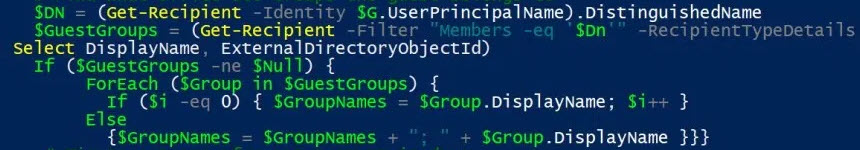Delete' Windows.old' folder using powershell
-
Delete' Windows.old' folder using powershell
How can I delete the ‘Windows.old’ folder using a PowerShell script. I want to be able to do this after upgrading Windows to the latest version of Windows 10.
I understand that Windows automatically deletes this folder but I want to be able to clear this space immediately so that other software distribution activities can continue.
Log in to reply.