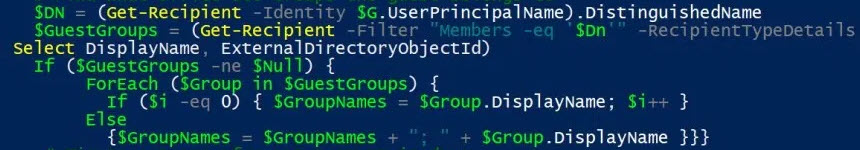PowerShell | Identify device as laptop.
-
PowerShell | Identify device as laptop.
Does anyone know of a quick way to identify a device as a laptop using PowerShell. I want to use this within an SCCM task sequence to set a TS variable.
Log in to reply.