SCCM Client State Messages

List of SCCM Client State Messages. This list was originally posted into Microsoft TechNet by Klaus Bilger. Click here to view the TechNet article.
| Message ID | MessageString | Severity |
|---|---|---|
| 10001 | A data integrity error was detected for package "%1" (%2%1.pkg). Possible cause: The package content is missing, corrupt, or lacking data. Deployments for the package's programs will not be run or displayed to users until the file can be read successfully. Solution: Redeploy content to the distribution points. | Error |
| 10002 | Deployment "%1" was received from site "%2". The client passes any supported platform requirements and Configuration Manager will add the Deployment's program to the list that will be displayed to users and/or run via assignment. If a deployment is received but not displayed on a client, verify that the current time on the client is between the deployment start and expiration times, and that the program specified in the deployment is enabled. | Informational |
| 10003 | An error occurred while preparing to run the program for deployment "%1" ("%4" - "%5").Additional program properties: Command line: %2 Working directory: %3 Drive letter (? = any): %6 Possible cause: This message most commonly occurs when the program's command-line executable file could not be found or when a required drive letter connection to a distribution point could not be established. Solution: Check each of the items listed above. | Error |
| 10004 | The program for deployment "%1" could not be executed ("%4" - "%5").Additional program properties: Command line: %2 Working directory: %3 The command line for the program cannot be executed successfully. Possible cause: This error can be caused by an invalid executable file specified in the command line (such as an X64-based executable file on an x86-based computer) or by a corrupt executable file. This error can also be caused if the program is executed from a remote session. Solution: Make sure that the executable file specified in the program's command line is valid for the computer it is attempting to run on. Also, manually verify that the specified command line can be executed from within the original content source directory. If necessary, modify the program properties, the content source files, or both. If changes to the content source files are required, update all of the content's distribution points with the new version of the content source files before retrying execution on the client. | Error |
| 10005 | Program started for deployment "%1" ("%4" - "%5"). Command line: %2 Working directory: %3 User context: %9 | Informational |
| 10006 | The program for deployment "%1" failed ("%4" - "%5"). A failure exit code of %2 was returned. User context: %9 Possible cause: Configuration Manager determines status for each program it executes. If Configuration Manager cannot find or correlate any installation status Management Information Format (MIF) files for the program, it uses the program's exit code to determine status. An exit code of %2 is considered a failure. Solution: For more information on the exit code, refer to the documentation for the program you are distributing. | Error |
| 10007 | The program for deployment "%1" failed ("%4" - "%5"). The failure description was "%3%7%8%9". User context: %2 Possible cause: The program generated an installation status Management Information Format (MIF) file with a status value of Failed. Solution: For more information about the failure, refer to the documentation for the program you are distributing. | Error |
| 10008 | The program for deployment "%1" completed successfully ("%4" - "%5"). User context: %9 Configuration Manager determines status for each program it executes. If Configuration Manager cannot find or correlate any installation status Management Information Format (MIF) files for the program, it uses the program's exit code to determine status. This program returned an exit code that indicates it completed successfully. | Informational |
| 10009 | The program for deployment "%1" completed successfully ("%4" - "%5"). The success description was "%3%7%8%9". User context: %2 The program generated an installation status Management Information Format (MIF) file with a status value of Success. For more information, see the documentation for the program you are distributing. | Informational |
| 10010 | An error occurred while preparing to run the uninstall program for deployment "%1" ("%4" - "%5"). Additional program properties: Command line: %2 Working directory: %3 Drive letter (? = any): %6 Possible cause: Client is unable to find the uninstall command line executable file specified in the program's uninstall registry key. Solution: Verify that the uninstall command registered by the program's setup routines is valid for the client. | Error |
| 10018 | Deployment "%1" from site "%2" was rejected because the client's platform is not supported. Possible cause: The client received the deployment but rejected it because the client's platform was not included in the list of supported platforms specified for the program. Solution: If the client should actually accept the deployment, either disable supported platform checking or modify the list of supported platforms specified on the Requirements tab of the Program's Properties dialog box. Changes to the program properties will not be detected until the client receives updated policy. | Warning |
| 10019 | Deployment "%1" from site "%2" was rejected because the deployment has expired. Possible cause: The client received the deployment but rejected it because the deployment expiration date is past. Solution: If the client should accept the deployment, you can extend the life of the deployment by changing the expiration date and time or disabling expiration on the Schedule tab of the deployment's properties. Changes to the Deployment's Properties dialog box will not be detected until the client receives updated policy. | Warning |
| 10021 | The program for deployment "%1" failed ("%4" - "%5"). The program was able to be executed but the system was restarted unexpectedly before the program could be completed or before status could be recorded. No installation status MIF was found after the system restarted. Possible cause: The program performs a restart of the client computer when it completes, but the 'After running' setting in the program's properties is not set to Program restarts computer, or the client machine was restarted while the program was running. Solution: Verify the above. If the program does a restart when it completes, even if it only requires a restart in some cases, modify the program's properties and set 'After running' to 'Program restarts computer'. | Error |
| 10022 | The program for deployment "%1" ("%4" - "%5") returned an exit code of "%2"(""), which indicates the operation was successful but a restart of the system is required for the operation to be complete. A restart might be pending because there is no maintenance window open. The restart will occur at the next available maintenance window. A status message indicating final success will be sent after the system has been restarted. Configuration Manager determines status for each program it executes. Any program dependencies will not be executed until after the restart occurs. If Configuration Manager cannot find or correlate any installation status Management Information Format (MIF) files for the program, it uses the program's exit code to determine status. | Informational |
| 10025 | Download of the content "%4" - "%2" has failed.. Possible cause: The content can not be found on the network, or the content could not be accessed. Solution: Check to ensure this content has been made available on a distribution point. Check to ensure the access control list allows this program to be accessed. Check to make sure that the file system path for the content, including the path to the cache directory, is not greater than 255 characters. | Error |
| 10026 | The content for "%4" - "%2" has been removed from the cache. This content has been deleted because either the cache has been automatically cleaned or the cache was deleted manually. The current cache size is %8 MB, and %7 MB of cache space is available. | Informational |
|
| ||
| 10027 | The cache size has been modified from %6 MB to %7 MB. The cache is located at %3. | Informational |
| 10029 | The cache location has been modified. The cache was previously located at %2. The cache is now located at %3. The current cache size is %7 MB. The contents of the cache have been cleared as a result of this change. | Informational |
| 10030 | Download of the content "%4" - "%2" has failed. The download failed because the content downloaded to the client does not match the content specified in the source. Possible causes: The content on the distribution point has been manually modified, or a local administrator on the computer has modified the content in the computer's hash. Solution: Refresh the content on the distribution point and retry the download. | Error |
| 10034 | The program for the deployment "%1" ("%4" - "%5") has been cancelled due to a user request. | Informational |
| 10035 | The program for deployment "%1 has not yet started because the content for the package "%4" - "%5" (version %2) has not been acquired. Possible cause: The content for this program must be downloaded into the computer's cache, or the content could not be located. Solution: If the program is being downloaded, no action is required. The program will start once the download has been successfully completed. If the content can not be located, ensure that a distribution point with this content is available for this computer. Distribution point availability can be affected by boundary configuration which is used to determine whether distribution points are classified as local or remote, or by enabling distribution points as protected distribution points. | Informational |
| 10036 | The program for deployment "%1" has not be run yet ("%4" - "%5"). The program settings indicate that this program has a user logon condition that must be satisfied before it can be run, and this condition has not yet been satisfied. This program will run once the user logon condition is satisfied. | Informational |
| 10037 | The program for deployment "%1" has not been run yet ("%4" - "%5"). ConfigMgr is currently running another program ("%2" - "%3") on this computer, and that program must complete before this one can begin. | Informational |
| 10040 | The program for deployment "%1" will not be run ("%4" - "%5"). The program settings indicate that this program should only be run on computers where the previous attempt to run this program was not successful. The previous attempt to run this program was successful. This program was previously run successfully at %6. | Informational |
| 10041 | The program for deployment "%1" will not be run ("%4" - "%5"). The program settings indicate that this program should only be run on computers where the previous attempt to run this program was successful. The previous attempt to run this program was not successful. This program attempted to run unsuccessfully at %6. | Informational |
| 10042 | The program for deployment "%1" will not be run ("%4" - "%5"). The program settings indicate that this program should never be run on computers where a previous attempt to run this program has occurred. This program has been attempted on this computer. The program was previously attempted at %6. | Informational |
| 10043 | The program for deployment "%1" will not be run ("%4" - "%5"). The program settings indicate that this program should only be run on computers where a previous attempt to run this program has occurred. This program has never before been attempted on this computer. | Informational |
| 10045 | The program for the deployment "%1" ("%4" - "%5") requires content to be downloaded, but the cache does not have enough space. The current cache size is %8 MB, of which %7 MB is available. The current amount of free disk space on the cache volume is %9 MB. This program requires %6 MB to be available in the cache. Solution: Increase the size of the cache, or remove other content from the cache, or increase the amount of free disk space. This program will be retried. | Warning |
| 10046 | Windows Installer per-user elevation of this program ("%4" - "%5") failed for deployment "%1".This program was started. Please check the status of this program to determine whether or not it was completed successfully. Possible causes: Insufficient permissions to access the executable path. Possible solutions: Change permissions on the files and folders. Possible causes: Failure to access Windows Installer database . Possible solutions: Verify that the Windows Installer is functioning. | Warning |
| 10050 | The program for the deployment "%1" ("%4" - "%5") requires content to be downloaded, but the total cache size is smaller than the size of the content. The current cache size is %8 MB, and %7 MB of cache space is available. This program requires %6 MB to be available in the cache. Solution: Increase the size of the cache. | Error |
| 10051 | The content for "%4" - "%2" could not be located. This client will no longer attempt to locate this content. Possible cause: The content source might not be available on any distribution servers, or the deployment may have been marked not to run program when no local Distribution Point is available and this client is in remote boundaries of the site. Solution: If this client is expected to stay in remote boundaries then change the deployment to allow running program from remote Distribution Point or distribute the content to a distribution point within the boundaries of the client. | Error |
| 10052 | The program for the deployment "%1" ("%4" - "%5") could not be run because the policy contains an invalid combination of requirements: %2. Possible cause: The program is set to run when no user is logged on, but is being deployed to a user. Solution: Examine the properties of the program to resolve the conflicting requirements. Possible cause: The program is set to require user input, but does not require that a user be logged on in order to run. Solution: Examine the properties of the program to resolve the conflicting requirements. Possible cause: The program requires content download, but no supported hash is available because the package was previously created by a version of Configuration Manager that did not support the required hash algorithms. Solution: Perform a package update to recalculate the hash and send policy to clients with the updated hash value. | Error |
| 10053 | The program for deployment "%1 has failed because download of the content "%4" - "%2" has failed. Possible cause: The content can not be found on the network, or the content could not be accessed, or the deployment may have been marked not to run program when no local Distribution Point is available and this client is in remote boundaries of the site. Solution: Check to ensure this content has been made available on a distribution point. Check to ensure the access control list allows this program to be accessed. Check to make sure that the file system path for the content, including the path to the cache directory, is not greater than 255 characters. If this client is expected to stay in remote boundaries then change the deployment to allow running program from remote Distribution Point. | Error |
| 10054 | The program for the deployment "%1" ("%4" - "%5") requires content to be downloaded, but the cache does not have enough space. The current cache size is %8 MB, of which %7 MB is available. The current amount of free disk space on the cache volume is %9 MB. This program requires %6 MB to be available in the cache. Solution: Increase the size of the cache, or remove other content from the cache, or increase the amount of free disk space. This program will not be retried. | Error |
| 10055 | An error occurred while preparing to run the program for deployment "%1" ("%4" - "%5").Additional program properties: Command line: %2 Working directory: %3 Drive letter (? = any): %6 Possible cause: This message most commonly occurs when the program's command-line executable file could not be found, when a required drive letter connection to a distribution point could not be established. Solution: Check each of the items listed above. This program will be retried. | Warning |
| 10056 | The program for deployment "%1" could not be executed ("%4" - "%5").Additional program properties: Command line: %2 Working directory: %3 The command line for the program cannot be executed successfully. Possible cause: This error can be caused by an invalid executable file specified in the command line (such as an x64-based executable file on an x86-based computer) or by a corrupt executable file. This error can also be caused if the program is executed from a remote session. Solution: Make sure that the executable file specified in the program's command line is valid for the computer on which it is attempting to run. Also, manually verify that the specified command line can be executed from within the original content source directory. If necessary, modify the program properties, the content source files, or both. If changes to the content source files are required, update all of the content's distribution points with the new version of the content source files before retrying execution on the client. This program will be retried. | Warning |
| 10057 | The program for deployment "%1 has failed because download of the content "%4" - "%5" has failed. The download failed because the content downloaded to the client does not match the content specified in the content source. Possible causes: The content on the distribution point has been manually modified, or a local administrator on the computer has modified the content in the computer's hash. Solution: Refresh the content on the distribution point and retry the download. | Error |
| 10058 | The program for deployment "%1 has failed because download of the content "%4" - "%2" has failed. Possible cause: The content can not be found on the network, or the content could not be accessed, or the deployment may have been marked not to run program when no local Distribution Point is available and this client is in remote boundaries of the site. Solution: Check to ensure this content has been made available on a distribution point. Check to ensure the access control list allows this program to be accessed. Check to make sure that the file system path for the content, including the path to the cache directory, is not greater than 255 characters. If this client is expected to stay in remote roaming boundaries then change the deployment to allow running program from remote Distribution Point or distribute the content to a distribution point within the boundaries of the client if you want to use the option Run program from distribution point. | Error |
| 10060 | The content for "%4" - "%2" can not be located. This client will attempt to locate this content again. Possible cause: The content source might not be available on any distribution servers, or the deployment may have been marked not to run program when no local Distribution Point is available and this client is in remote boundaries of the site. . Solution: Use the Manage Distribution Points wizard to distribute the content to a distribution point. If this ConfigMgr client is expected to stay in remote boundaries then change the deployment to allow running program from remote Distribution Point or distribute the content to a distribution point within the boundaries of the client if you want to use the option Run program from distribution point. | Warning |
| 10061 | The program for deployment "%1 has failed because download of the content "%4" - "%2" has failed. Possible cause: The content can not be found on the network, or the content could not be accessed, or the deployment may have been marked not to run program when no local Distribution Point is available and this client is in remote boundaries of the site. Solution: Check to ensure this content has been made available on a distribution point. Check to ensure the access control list allows this program to be accessed. Check to make sure that the file system path for the content, including the path to the cache directory, is not greater than 255 characters. This operation will be retried. If this client is expected to stay in remote roaming binderies then change the deployment to allow running program from remote Distribution Point. | Warning |
| 10062 | The program for deployment "%1 has failed because download of the content "%4" - "%2" has failed. Possible cause: The content can not be found on the network, or the content could not be accessed, or the deployment may have been marked not to run program when no local Distribution Point is available and this client is in remote boundaries of the site. Solution: Check to ensure this content has been made available on a distribution point. Check to ensure the access control list allows this program to be accessed. Check to make sure that the file system path for the content, including the path to the cache directory, is not greater than 255 characters. This operation will be retried. If this client is expected to stay in remote roaming boundaries then change the deployment to allow running program from remote Distribution Point or distribute the content to a distribution point within the boundaries of the client if you want to use the option Run program from distribution point. | Warning |
| 10070 | The program for deployment "%1" ("%4" - "%5") exceeded the maximum allowed run time of %2 minute(s). Configuration Manager has stopped monitoring the program, and is unable to determine the status of the program. ConfigMgr will not automatically attempt to run this program again. Possible causes: The program might have taken longer to run than expected, or the program might have experienced problems while running. Possible solution: Make sure the maximum allowed run time specified for the program allows enough time for the program to finish running. If the program requires user input, ensure the program properties allow the user to interact with the program. | Error |
| 10071 | The program for deployment "%1" ("%4" - "%5") could not be monitored. Configuration Manager has assumed this program failed and will attempt to run the program again. Possible cause: There is not enough memory available on the client to monitor this program. | Error |
| 10072 | The program for deployment "%1" failed ("%4" - "%5"). A failure exit code of %2 was returned. User context: %9 Possible cause: Configuration Manager determines status for each program it executes. If Configuration Manager cannot find or correlate any installation status Management Information Format (MIF) files for the program, it uses the program's exit code to determine status. An exit code of %2 is considered a failure. Solution: For more information on the exit code, refer to the documentation for the program you are distributing. This program will be retried. | Warning |
| 10073 | The program for deployment "%1" ("%4" - "%5") has not yet started because no maintenance window is currently available. The Program will be retried when a maintenance window becomes available. Possible Cause: The duration for the maintenance window is shorter than the maximum runtime specified for this program. Solution: modify the duration of the maintenance window or add another maintenance window that is long enough in duration to accomodate the maximum runtime of this program. Possible Cause: The deployment is not set to override maintenance window. Solution: Update the deployment to override maintenance windows. Note: setting the override flag will cause the system to install the program at the mandatory assignment scheduled time and may cause the system to restart if required. | Informational |
| 10074 | The program for deployment "%1" failed ("%4" - "%5"). There is no maintenance window with a duration at least as large as the program's defined maximum runtime. Consequently, the program may never run on the client. Possible Cause: The duration for the maintenance window is shorter than the maximum runtime specified for this program. Solution: modify the duration of the maintenance window or add another maintenance window that is long enough in duration to accomodate the maximum runtime of this program. Possible Cause:There is only one maintenance window defined for this computer, and it is a one-time maintenance window that occurs in the past. Solution: You can delete the maintenance window if it is no longer applicable, or you can disable the maintenance window. You can also add another maintenance window for this computer, and allow the program to run according to the new maintenance window schedule. Possible Cause: The deployment is not set to override maintenance window. Solution: Update the deployment to override maintenance windows. Note: setting the override flag will cause the system to install the program at the mandatory assignment scheduled time and may cause the system to restart if required. | Error |
| 10075 | A deployment has completed and requires the machine to restart but the restart cannot be performed due to maintenance window restrictions. The restart is waiting for the next available maintenance window. | Informational |
| 10076 | A deployment has completed and requires the machine to restart. The machine will restart now, and will not adhere to any maintenance window restrictions. | Informational |
| 10077 | The deployment "%1" ("%4" - "%5") is waiting for package content from an Intranet-based Distribution Point. The system is Internet based and cannot run the program directly from a UNC location over the internet. | Informational |
| 10078 | The deployment "%1" ("%4" - "%5") failed to locate the package content on a distribution point that is not on the internet. The system is internet based and was unable to locate an intranet based distribution point before the retry limit was reached. | Error |
| 10079 | A restart is pending for a deployment. There is no maintenance window available for this computer that will allow the restart to occur. Possible cause: the duration of the reboot countdown is longer than the duration of any maintenance windows defined for this computer. Solution: Increase the duration of the maintenance window available to this computer, add another maintenance window for that exceeds the duration of the restart countdown notfication length or reduce the duration of the restart countdown notification. | Error |
| 10080 | The program for deployment "%1" failed ("%4" - "%5"). Operating System Deployment task sequences cannot run when the computer is on the Internet. | Error |
| 10081 | The client failed to verify the BranchCache contentinfo file for content %1, downloaded from the server "%2". The error return was %3. Try redistributing the content to this server to resolve this issue. | Error |
| 10090 | The Windows Installer source paths have been successfully updated on this computer. | Informational |
| 10091 | The Windows Installer source paths on this computer failed to update. The failure was caused by error . The update will be retried. | Warning |
| 10092 | The Windows Installer source paths on this computer failed to update. The failure was caused by error . The update will not be retried. | Error |
| 10093 | The Windows Installer source paths on this computer failed to update. The client was unable to determine the correct locations for the Windows Installer program. Possible causes: The computer is unable to contact a Management Point to locate the program content; the content location request to the Management Point timed out. Solutions: Wait until the computer is connected to the network and able to contact the Management Point. The update will be retried. | Warning |
| 10094 | The Windows Installer source paths on this computer failed to update. The client was unable to determine the correct locations for the Windows Installer program. Possible causes: The computer is unable to contact a Management Point to locate the program content; the content location request to the Management Point timed out. Solutions: Wait until the computer is connected to the network and able to contact the Management Point. The update will not be retried. | Error |
| 10500 | Hardware Inventory Agent successfully collected hardware inventory from this computer. | Informational |
| 10501 | Hardware Inventory Agent cannot connect to the Common Information Model Object Manager (CIM Object Manager). Possible cause: Windows Management Instrumentation (Winmgmt) may not be running properly on the client. Solution: Verify that the WinMgmt service is installed and running on the client. | Error |
| 10502 | Hardware Inventory Agent cannot open the "%1" namespace. Possible cause: Windows Management Instrumentation (Winmgmt) might not be running properly on the client. Solution: Verify that the WinMgmt service is installed and running on the client. | Error |
| 10503 | The "%1" namespace has been removed or has become corrupted. Possible cause: The Hardware Inventory Agent cannot continue to function in this state and might need to be reinstalled. Solution: Reinstall the Hardware Inventory Agent on this client. | Error |
| 10504 | Hardware Inventory Agent has insufficient virtual memory or disk space to proceed. The inventory cycle will be delayed by as much as 8 hours. Possible cause: The Hardware Inventory Agent requires at least 3 MB of virtual memory and 500 KB of disk space to begin the inventory cycle. Solution: Add additional memory or disk space to the client. | Warning |
| 10505 | The Hardware Inventory schema has been updated successfully with a new Managed Object Format (MOF) file from site "%1". The Hardware Inventory Agent will use this updated MOF file in all subsequent inventory cycles. | Informational |
| 10506 | Hardware Inventory Agent cannot update the Hardware Inventory Schema. Possible cause: The Hardware Inventory Agent cannot compile either the new Managed Object Format (MOF) file from site "%1" or the default MOF file. The agent cannot continue to function in this state. A request to verify the installation of the agent has been issued. Solution: Reinstall the Hardware Inventory Agent. | Error |
| 10507 | SMS Hardware Inventory Agent cannot update the SMS Hardware Inventory Schema. The new Managed Object Format (MOF) file from site "%1" cannot be compiled. The agent will continue attempting to recompile this MOF file and will use the default file sms_def.mof until it is successful. Possible cause: If the file sms_def.mof was updated to change the SMS Inventory Schema, a syntax error might have been introduced. Solution: Verify the syntax of the MOF file by using Mofcomp tool with the -check flag parameter enabled. | Error |
| 10508 | Hardware Inventory Agent cannot process Management Information Format (MIF) file "%1" and has moved it to "%2". Possible cause: This MIF file exceeds the maximum third-party MIF size. Solution: The maximum MIF file size is configurable and is provided to allow greater control over third-party MIF files. Decrease the size of your MIF file. | Warning |
| 10508 | Hardware Inventory Agent cannot process Management Information Format (MIF) file "%1" and has moved it to "%2". Possible cause: This MIF file exceeds the maximum third-party MIF size. Solution: The maximum MIF file size is configurable and is provided to allow greater control over third-party MIF files. Decrease the size of your MIF file. | Error |
| 10509 | Hardware Inventory Agent cannot process Management Information Format (MIF) file "%1" and has moved it to "%2". Possible cause: There might be an error in the MIF file. Solution: During parsing, the following error was reported - "%3". Fix the error on the reported line. | Error |
| 10510 | Hardware Inventory Agent cannot process Management Information Format (MIF) file "%1" and has moved it to "%2". Possible cause: This MIF file is attempting to update the "System" or "Personal Computer" architectures, which are restricted to SMS. For security reasons, third-party MIF files are not permitted to update the "System" or "Personal Computer" architectures. Solution: Reconfigure the MIF file so that it will not attempt to update the "System" or "Personal Computer" architectures. | Error |
| 10511 | Hardware Inventory Agent is unable to locate the Windows Management Instrumentation (WinMgmt) service. Solution: Verify that the WinMgmt service is installed and running on the client. | Error |
| 10600 | Software Inventory Agent successfully collected software inventory from this computer. | Informational |
| 10601 | Software Inventory Agent has insufficient virtual memory or disk space to proceed. The inventory cycle will be delayed by as much as 8 hours. Possible cause: The Software Inventory Agent requires at least 3 MB of virtual memory and 10 MB of disk space to begin the inventory cycle. Solution: Add additional memory or disk space to the client. | Warning |
| 10602 | Software Inventory Agent could not collect one or more files. Possible cause: Software Inventory Agent needs to make a copy of each collected file before the files can be collected. There is insufficient disk space to allow this second copy to be made. As a result, some files that match the file collection criteria might not be collected on this inventory cycle. Either this client has insufficient disk space, or the file collection criteria specifies the collection of too many files. Solution: Increase disk space on the client, or specify that fewer files be collected. | Informational |
| 10602 | Software Inventory Agent could not collect one or more files. Possible cause: Software Inventory Agent needs to make a copy of each collected file before the files can be collected. There is insufficient disk space to allow this second copy to be made. As a result, some files that match the file collection criteria might not be collected on this inventory cycle. Either this client has insufficient disk space, or the file collection criteria specifies the collection of too many files. Solution: Increase disk space on the client, or specify that fewer files be collected. | Warning |
| 10603 | Software Inventory Agent was unable to collect one or more files because the maximum size for collected files of %1 MB has been reached. Possible cause: Software Inventory Agent is limited in the total collected file size. This limit has been reached. As a result, some files that match the file collection criteria might not be collected on this inventory cycle. Solution: Use the "Do not collect files if the file size total exceeds (MB)" option on the File Collection property of the Software Inventory Client Settings in the Configuration Manager console. | Warning |
| 10604 | Software Inventory Agent raised an exception while attempting to extract file version information from file "%1". Possible cause: The exception was non-fatal, and the agent will continue processing. The file that caused the exception may be corrupt. Solution: Remove the file from this client to prevent further problems. | Warning |
| 10605 | Software Inventory Agent successfully collected %1 files, totally %2 KB of data, from this computer. These files will be transfered to the Site Server as part of the Software Inventory (SINV) file. | Informational |
| 10650 | File collection has successfully run on this computer. A total of %1 files (%2 KB) were collected that match the following path and file name: %3 | Informational |
| 10651 | The agent has not collected files matching the file name "%1" or the path "%2" from this computer because the files exceed the maximum size limit of %3 KB. You may need to reconfigure the maximum size limit to allow file collection at the next scheduled agent interval. | Warning |
| 10700 | Inventory was collected successfully on this computer. The agent completed in %1 minutes, %2 seconds. | Informational |
| 10701 | Inventory was collected successfully on this computer. The agent completed in %1 minutes, %2 seconds and generated inventory data report %3. | Informational |
| 10702 | The agent encountered an error while querying WMI to collect data from this computer. The first query to fail was "%1". | Warning |
| 10703 | The agent encountered an error while collecting data from this computer. | Error |
| 10704 | The agent encountered an error while generating the inventory report (%1) for this computer. | Error |
| 10800 | The ConfigMgr client was installed. The current version is %1. | Informational |
| 10801 | The ConfigMgr client was uninstalled. | Informational |
| 10802 | The ConfigMgr client was upgraded. The current version is %1. | Informational |
| 10803 | The client failed to download policy. The data transfer service returned "%2" (%1). | Error |
| 10804 | The ConfigMgr client was reassigned. The previous site code was "%1". The new site code is "%2". | Informational |
| 10805 | The ConfigMgr Client has determined that its policy is incorrect. A full policy update will be requested to correct the issue. For more information see PolicyAgent.log on the client machine. | Warning |
| 10806 | An attempt to assign the ConfigMgr client to site "%1" failed. The site code could not be verified. | Warning |
| 10807 | The ConfigMgr client is already assigned to site "%1". The client site assignment was not changed. | Informational |
| 10808 | The client failed to compile one or more policies. For more information see PolicyAgentEvaluator.log on the client machine. Policy ID: %1 Policy Version: %2 Policy Source: %3 Error: %4 Object: %5 Lines: %6 - %7 | Error |
| 10809 | The ConfigMgr client was repaired. The current version is %1. | Informational |
| 10810 | The SMS Service Host (CCMEXEC) has entered Low Memory Mode. The machine has %2 meg(s) available RAM + pagefile, which falls below the threshold of %1 meg(s). Some functionality will be disabled until more memory becomes available. | Warning |
| 10811 | The SMS Service Host (CCMEXEC) has recovered from Low Memory Mode. The machine has %2 meg(s) available RAM + pagefile, which exceeds the recovery threshold of %1 meg(s). All functionality will now be enabled. | Informational |
| 10812 | The SMS Service Host (CCMEXEC) was unable to update certificate information in the Active Directory. | Error |
| 10813 | The SMS Service Host (CCMEXEC) successfuly updated certificate information in the Active Directory. | Informational |
| 10814 | The ConfigMgr client was installed but may require a reboot for the installation to complete. | Informational |
| 10815 | The SMS Service Host (CCMEXEC) encountered a failure (%1) when performing Certificate operations. Possible cause: The ACLs on the Certificate store are incorrect. Solution: Verify that the ACLs on the Certificate store are correct. If not, fix the ACLs appropriately. Possible cause: Encryption is not supported on this version of the Operating System. Solution: Refer to the product documentation on supported Operating Systems. Possible cause: The Certificate Store is corrupted. Solution: Refer to the Windows Documentation on troubleshooting this. | Error |
| 10816 | The ConfigMgr Client generated a new SMS Unique Identifier. The old SMS Unique ID was %2. The new SMS Unique ID is %1. | Informational |
| 10817 | The ConfigMgr Client rejected the site server signing certificate due to a revocation-related failure (%1). | Error |
| 10818 | The ConfigMgr Client rejected the site server signing certificate due to an expiration-related failure (%1). | Error |
| 10819 | The ConfigMgr Client rejected the site server signing certificate due to a trust-related failure (%1). | Error |
| 10820 | The ConfigMgr Client encounted an SSL-related failure (%1) when using BITS to access location %2. | Warning |
| 10821 | The ConfigMgr Client received policy that could not be verified. For more information see PolicyAgent.log on the client machine. | Error |
| 10822 | The ConfigMgr Client encountered a certificate for Management Point %1 that could not be verified. | Error |
| 10900 | Software Metering Agent encountered an error while collecting %1 data from WMI, error code %2. The Agent will not be able to generate the usage report in this cycle. | Error |
| 10901 | Software Metering Agent failed to create %1 usage data file, error code %2. | Error |
| 10902 | Software Metering Agent failed to upload %1 usage data file, error code %2. The agent will retry later to upload this file. | Warning |
| 10903 | Software Metering Agent successfully processed %1 usage data files. | Informational |
| 10904 | Software Metering Agent failed to download %1 rule file, error code %2. The agent will retry later to download this file. | Warning |
| 10905 | Software Metering Agent unable to open %1 rule file, error code %2. | Error |
| 10906 | Software Metering Agent successfully processed %1 rule file. | Informational |
| 10907 | Software Metering Agent successfully received rule %1 for program %2, version %3. | Informational |
| 11000 | Client agent settings policy received. | Informational |
| 11001 | Invalid client agent settings policy received. | Error |
| 11002 | Client agent settings policy is not trusted. | Error |
| 11010 | Software Distribution Policy received for Deployment %1 (Package %2). | Informational |
| 11011 | Invalid Software Distribution Policy received for Deployment %1 (Package %2). | Error |
| 11012 | Software Distribution Policy received for Deployment %1 (Package %2) is not trusted. | Error |
| 11020 | Package Location response received for Deployment %1 (Package %2). | Informational |
| 11021 | Invalid Package Location response received for Deployment %1 (Package %2). | Error |
| 11030 | Starting content download for package %1 (Deployment %2). | Informational |
| 11031 | Successfully downloaded content for package %1 (Deployment %2). | Informational |
| 11032 | Content download failed for package %1 (Deployment %2). | Error |
| 11033 | Download aborted due to poor connectivity. | Warning |
| 11034 | Attempting to execute command line %1. | Informational |
| 11035 | The program for Deployment %1 (Package %2) executed successfully. | Informational |
| 11036 | The program for Deployment %1 (Package %2) failed. A non zero exit code of %3 was returned. | Error |
| 11037 | Downloaded content for package %1 (Deployment %2) but the package content's hash verification failed. | Error |
| 11070 | Hardware inventory initiated. | Informational |
| 11071 | Hardware inventory failed. | Error |
| 11072 | Hardware inventory succeeded. | Informational |
| 11073 | Device Client failed to refresh site server signing certificate (SSSC). | Error |
| 11074 | Device Client successfully refreshed site server signing certificate (SSSC). | Informational |
| 11080 | Software inventory initiated. | Informational |
| 11081 | Software inventory failed. | Error |
| 11082 | Software inventory succeeded. | Informational |
| 11083 | Device Client is about to be upgraded. | Informational |
| 11084 | Device Client is about to be uninstalled. | Informational |
| 11090 | File collection initiated. | Informational |
| 11091 | File collection succeeded. | Informational |
| 11095 | File collection failed. | Error |
| 11096 | Registration of Device Client in Native Security Mode succeeded. | Informational |
| 11100 | The OS Deployment agent successfully started the action %1. | Informational |
| 11101 | The OS installation failed action %1 with exit code %2. | Error |
| 11102 | The OS installation has been completed successfully. | Informational |
| 11103 | The OS installation failed to request distribution points from management point %1. | Error |
| 11104 | The OS installation failed because there are no distribution points available at this location. | Error |
| 11105 | The OS installation failed to connect to the distribution point %1. | Error |
| 11106 | The OS installation successfully started the Validation phase. | Informational |
| 11107 | The OS installation successfully started the State Capture phase. | Informational |
| 11108 | The OS installation successfully started the Preinstall phase. | Informational |
| 11109 | The OS installation successfully started the Install phase. | Informational |
| 11110 | The OS installation successfully started the Postinstall phase. | Informational |
| 11111 | The OS installation successfully started the State Restore phase. | Informational |
| 11112 | Package was succesfully downloaded from Multicast enabled DP. | Informational |
| 11113 | Package failed to download from Multicast enabled DP. Error %1. Will try another DP. | Informational |
| 11120 | The task sequence execution engine skipped the disabled group (%3). | Informational |
| 11121 | The task sequence execution engine failed evaluating the condition for the group (%3). Error code %4. | Error |
| 11122 | The task sequence execution engine skipped the group (%3) because the condition was evaluated to be false. | Informational |
| 11123 | The task sequence execution engine evaluated TRUE for the condition of the group (%3). | Informational |
| 11124 | The task sequence execution engine started the group (%3). | Informational |
| 11125 | The task sequence execution engine ignored execution failure in the group (%3). | Warning |
| 11126 | The task sequence execution engine aborted execution for a failure in the group (%3). | Error |
| 11127 | The task sequence execution engine successfully completed the group (%3). | Informational |
| 11128 | The task sequence execution engine skipped the disabled action (%2) in the group (%3). | Informational |
| 11129 | The task sequence execution engine failed evaluating the condition for the action (%2) in the group (%3). Error code %4. | Error |
| 11130 | The task sequence execution engine skipped the action (%2) in the group (%3) because the condition was evaluated to be false. | Informational |
| 11131 | The task sequence execution engine evaluated TRUE for the condition of the action (%2) in the group (%3). | Informational |
| 11132 | The task sequence execution engine failed to start the action (%2) in the group (%3) with the win32 error code %4. | Error |
| 11133 | The task sequence execution engine successfully started the action (%2) in the group (%3). | Informational |
| 11134 | The task sequence execution engine successfully completed the action (%2) in the group (%3) with exit code %4 Action output: %5%6%7%8. | Informational |
| 11135 | The task sequence execution engine failed executing the action (%2) in the group (%3) with the error code %4 Action output: %5%6%7%8. | Error |
| 11136 | The task sequence execution engine received an external shutdown request during execution of the action (%2) in the group (%3) Partial action output: %5%6%7%8. | Informational |
| 11137 | The task sequence execution engine timeout in executing the action (%2) in the group (%3) Partial action output: %5%6%7%8. | Error |
| 11138 | The task sequence execution engine ignored execution failure of the action (%2) in the group (%3). | Warning |
| 11139 | The task sequence execution engine aborted execution for a failure of the action (%2) in the group (%3). | Error |
| 11140 | The task sequence execution engine started execution of a task sequence. | Informational |
| 11141 | The task sequence execution engine failed execution of a task sequence. | Error |
| 11142 | The task sequence execution engine performed a system reboot initiated by the action (%2) in the group (%3). | Informational |
| 11143 | The task sequence execution engine successfully completed a task sequence. | Informational |
| 11144 | The task sequence execution engine from a non-client started execution of a task sequence. | Informational |
| 11169 | Task sequence version is not supported. | Error |
| 11170 | The task sequence manager could not successfully complete execution of the task sequence. A failure exit code of %1 was returned. | Error |
| 11171 | The task sequence manager successfully completed execution of the task sequence. | Informational |
| 11200 | Software updates evaluation failed: invalid syntax or value for the specified scheduled installation window (/l). Possible cause: Incorrect command line settings. Solution: Review the program command line settings. The valid range, in minutes, is from 5 minutes greater than the value of the timeout for unresponsive updates (/t) to a maximum of 8 hours. | Error |
| 11201 | Software updates evaluation failed: could not determine the deployment assignment schedule. This is needed to calculate the correct begin and end times for the specified scheduled installation window (/l). Possible cause: Incorrect deployment settings. Solution: Verify that the deployment assignment schedule is correct and that users are not allowed to run the program independently of assignments. | Error |
| 11202 | Software updates evaluation failed: could not load software updates authorization list %1. Possible cause: authorization list not present or not valid. Solution: Verify that the authorization list, %1, is present in the package source folder and is a valid authorization list. | Error |
| 11203 | Software updates evaluation failed: could not locate the scan component of the specified software update inventory tool. The scan component deployment might not have run on the client computer. Possible cause: Incorrect package and program name in the Scan.ini file. Solution: Verify that the package and program name specified in the scan.ini file are correct. Possible cause: Scan component was never run on client. Solution: Specify that the scan component is run in a program dependency of the software updates package. This will ensure that new client computers always run the scan component before software update installation is attempted. | Error |
| 11204 | Software updates evaluation failed: could not run the scan component of the specified software update inventory tool on the client computer. The scan component program could not be found in the client cache or it returned failure status. Possible cause: The scan component was removed from the client cache. Solution: Re-run the deployment for the scan component on the client computer. This will update the cache and might fix the problem. Possible cause: Unknown scan component failure. Solution: Review the status of the scan component of the specified software update inventory tool on this client. | Error |
| 11205 | Software updates evaluation failed: error loading Win32_PatchState class from WMI. Possible cause: This is most likely a transitory problem. Solution: None. | Error |
| 11206 | Software updates evaluation failed: error storing Win32_PatchState class into WMI. Possible cause: This is most likely a transitory problem. Solution: None. | Error |
| 11207 | Software updates evaluation failed: unable to load resource file. Possible cause: file not present. Solution: Verify that all files are present in the package and that distribution points have been successfully updated. | Error |
| 11250 | Software updates evaluation was ended due to a scheduled installation window violation (installation started too early.) Solution: Do nothing. The Software Updates Installation Agent will try again at the next deployment recurrence. | Warning |
| 11251 | Software updates evaluation was ended due to a scheduled installation window violation (installation started too late.) Solution: Do nothing. The Software Updates Installation Agent will try again at the next deployment recurrence. | Warning |
| 11252 | Software updates installation was rescheduled by the user. | Informational |
| 11253 | Software updates installation was postponed by the user. | Informational |
| 11254 | Software updates installation was automatically postponed: the user did not choose to install the updates and the grace period has not expired. | Informational |
| 11255 | The software updates installation evaluation returned the following results: %1 Authorized, %2 attempted, %3 failed. Review the previous status message for further details about the actions taken during this update cycle. Refer to the associated detail messages from this client for each of the software update installations that were attempted for status on each update. | Informational |
| 11256 | Software update installation failed: the scheduled installation window expired while software update installation was not complete. Possible cause: The scheduled installation window is not long enough. Solution: Verify that the specified scheduled installation window is long enough to accommodate the run times of all required updates in the package. | Warning |
| 11257 | Software updates installation was postponed: the user rescheduled the required system restart. Possible cause: Previous installations might have replaced in-use files and are awaiting a system restart to complete installation. This restart was requested but the user of the computer has rescheduled it. Solution: Do nothing. Software update installation will be retried on the next scheduled cycle if the required restart has occurred. | Informational |
| 11258 | Software updates installation was postponed: The user postponed the required pre-installation restart. Possible cause: Previous installations might have replaced in-use files and are awaiting a system restart to complete installation. This restart was requested but the user of the computer has postponed it. Solution: Restart the client computer or do nothing. Software update installation will be retried on the next scheduled cycle if the required restart has occurred. | Informational |
| 11259 | Software updates installation was automatically postponed: a pre-installation restart was required, but the user did not choose to restart and the grace period has not expired. Possible cause: Previous installations might have replaced in-use files and are awaiting a system restart to complete installation. This restart was requested but the user of the computer did not allow it. Because the software updates in the current package were not yet required, the installation was postponed. | Informational |
| 11261 | Software updates installation completed but the required restart was rescheduled by the user. | Informational |
| 11262 | Software updates installation completed but the required restart was postponed by the user. | Informational |
| 11263 | Software updates installation completed but the required restart was postponed automatically. | Informational |
| 11264 | The Software Updates Installation Agent initiated a system restart because one or more software updates required a restart in order for the installation to take effect. | Informational |
| 11266 | Software Updates Installation Agent completed successfully and suppressed the required system restart because the program was configured to suppress restarts for workstations. | Informational |
| 11267 | Software Updates Installation Agent completed successfully and suppressed the required system restart because the program was configured to suppress restarts for servers. Note: to avoid this, use the scheduled installation feature (/l) to enable automated restarts within a defined time window. | Informational |
| 11268 | Software Updates Installation Agent completed successfully and no restart was required. | Informational |
| 11269 | Software update installation was postponed: awaiting system restart. Possible cause: Previous installations might have replaced in-use files and are awaiting a system restart to complete installation. Solution: Restart the client computer or do nothing. Software update installation will be retried on the next scheduled cycle if the required restart has occurred. | Informational |
| 11270 | Restart of the computer is required in order for newly installed updates to take effect. | Informational |
| 11300 | The software update was installed and a restart of the computer was not required for the changes to take effect. The run-time returned was %7 minute(s). Details: ID = %1, QNumbers = %2, Product = %3, Title = %4, Locale = %5, Executable = %6 | Informational |
| 11301 | The software update was installed and a restart of the computer is required in order for the changes to take effect. Refer to the deployment status to determine the restart status of the computer. The run-time returned was %7 minute(s). Details: ID = %1, QNumbers = %2, Product = %3, Title = %4, Locale = %5, Executable = %6 | Informational |
| 11302 | The software update failed to install. Possible cause: Typically such failures are the result of internal errors within the software update itself. Solution: Review the log files generated by the software update on the client computer for additional details. Possible cause: The Software Updates Installation Agent was unable to start the software update installation program. Solution: Verify that the software update file is included in the package. Details: ID = %1, QNumbers = %2, Product = %3, Title = %4, Locale = %5, Executable = %6 | Error |
| 11303 | The software update installation did not complete within the allocated time and was stopped by the agent. Possible cause: The Software Update Installation Agent timeout settings for this package/program do not allow sufficient time for the installation. Solution: Check the command-line settings for the program and ensure that the timeout setting (/t) is sufficient. Details: ID = %1, QNumbers = %2, Product = %3, Title = %4, Locale = %5, Executable = %6 | Warning |
| 11304 | The software update was started, but was cancelled during installation by the user of the computer. Solution: To prevent this, software updates can be configured with enforcement options. Consult the product documentation for details on the enforcement feature. Details: ID = %1, QNumbers = %2, Product = %3, Title = %4, Locale = %5, Executable = %6 | Informational |
| 11306 | The software update installation was not attempted due to a low disk space condition. Possible cause: This software update was estimated to require %7MB, however only %8MB was available. Solution: Verify that enough disk space is available to install the updates. Details: ID = %1, QNumbers = %2, Product = %3, Title = %4, Locale = %5, Executable = %6 | Error |
| 11307 | The software update was installed and a restart of the computer was not required for the changes to take effect. The run-time returned was %7 minute(s). Details: ID = %1, QNumbers = %2, Product = %3, Title = %4, Locale = %5, Executable = %6 | Informational |
| 11308 | The software update was installed and a restart of the computer is required in order for the changes to take effect. Refer to the deployment status to determine the restart status of the computer. The run-time returned was %7 minute(s). Details: ID = %1, QNumbers = %2, Product = %3, Title = %4, Locale = %5, Executable = %6 | Informational |
| 11309 | The software update was installed due to an administrator defined enforcement date being met. A restart of the computer was not required for the changes to take effect. The run-time returned was %7 minute(s). Details: ID = %1, QNumbers = %2, Product = %3, Title = %4, Locale = %5, Executable = %6 | Informational |
| 11310 | The software update was installed due to an administrator defined enforcement date being met. A restart of the computer is required in order for the changes to take effect. Refer to the deployment status to determine the restart status of the computer. The run-time returned was %7 minute(s). Details: ID = %1, QNumbers = %2, Product = %3, Title = %4, Locale = %5, Executable = %6 | Informational |
| 11415 | Scan started by Software Updates Scan Agent. | Informational |
| 11416 | Failed to start Windows Update Agent on the client. | Error |
| 11417 | Scan completed successfully by Software Updates Scan Agent. | Informational |
| 11418 | Software Updates Scan Agent has forcibly terminated the scan as it did not finish in the expected duration. | Error |
| 11423 | Software Updates Scan failed. | Error |
| 11424 | Software Update Scan - Update Source registration failed. | Error |
| 11426 | Software Updates Scan Agent completed the scan successfully. However, scan reported error(s) %2 that might result in some updates not being detected as required or installed. Refer to the product documentation to see how these errors affect your enterprise and what steps you can take to correct possible configuration issues. | Warning |
| 11450 | Synchronization component failed: Site Code is not specified. Type = %1. | Error |
| 11451 | Synchronization component failed: Package ID is not specified. Type = %1. | Error |
| 11452 | Synchronization component failed: ConfigMgr Site Name is not specified. Type = %1. | Error |
| 11453 | Synchronization component failed: package source folder is not specified. Type = %1. | Error |
| 11454 | Synchronization component failed: Unable to write to %2. Type = %1. Possible cause: Typically, this error results when the software update inventory tool synchronization component does not have network access to the package source folder for package ID %3. Solution: To prevent this, keep the package source folder on the same computer as the synchronization component. | Error |
| 11455 | Synchronization component failed: Unable to read from %2. Type = %1. Possible cause: Typically, this error results when the software update inventory tool synchronization component does not have network access to the package source folder for package ID %3. Solution: To prevent this, keep the package source folder on the same computer as the synchronization component. | Error |
| 11456 | Synchronization component failed: the synchronization component (type = %1) failed to download %2, error code: %3. Possible cause: Typically, this error results when the user account running the synchronization component does not have access to the Internet. Solution: Consider changing the proxy configuration to allow anonymous connections or specific IP addresses, or consult the product documentation on the use of the SMSPatchDownloader.ini file to configure specific proxy settings on the client computer that runs the catalog download. | Error |
| 11457 | Software update catalog (type = %1) sync operation completed successfully. Newer version of catalog was downloaded and updated on distribution points. | Informational |
| 11458 | Synchronization component failed: the synchronization component failed to update the Distribution Points for the catalog (type = %1). Error code: %2. Solution: Consider the use of the /unattend command line option and a separate update schedule for this package. | Error |
| 11459 | Synchronization component failed: the synchronization component failed to update the Site Database for the catalog (type = %1). See the log file for details. | Error |
| 11460 | Software update catalog (type = %1) sync operation completed successfully. Newer version of catalog was not available. | Informational |
| 11461 | The content downloaded can't be trusted as unable to verify the certificate attached to the content, or no certificate was attached to the content therefore it can't be trusted. | Error |
| 11462 | An existing or higher version of a scan tool is already installed at a parent site in the hierarchy. You are not allowed to have multiple instances of same scan tool in a hierarchy. You should only install a scan tool at the central site in the hierarchy. | Error |
| 11500 | Version of device client on attached device is newer. No action taken. | Informational |
| 11501 | No device client action specified. No action taken. | Informational |
| 11502 | Device client installation completed successfully. | Informational |
| 11503 | Device client upgrade completed successfully. | Informational |
| 11504 | Installed device client state verified and settings enforced. | Informational |
| 11505 | Device client uninstallation completed successfully. | Informational |
| 11506 | Device client installation completed successfully and certificate enrollment was not required. | Informational |
| 11507 | Device client upgrade completed successfully and certificate enrollment was not required. | Informational |
| 11508 | Installed Device client state verified, settings enforced and certificate enrollment was not required. | Informational |
| 11510 | Device client installation completed successfully. Certificate installation and/or enrollment failed. Check DmInstaller.log on the Device Client for detailed error information. | Warning |
| 11511 | Device client upgrade completed successfully. Certificate installation and/or enrollment failed. Check DmInstaller.log on the Device Client for detailed error information. | Warning |
| 11512 | Installed device client state verified and settings enforced. Certificate installation and/or enrollment failed. Check DmInstaller.log on the Device Client for detailed error information. | Warning |
| 11520 | Device client deployment action failed. Failed to establish ActiveSync connection to device. | Error |
| 11521 | Device client deployment action failed. Invalid client settings file. | Error |
| 11522 | Device client deployment action failed. Error determining running directory for DmClientXfer.exe. | Error |
| 11523 | Device client deployment action failed. Required ActiveSync libraries missing. | Error |
| 11524 | Device client deployment action failed. Could not determine processor type of attached device. | Error |
| 11525 | Device client deployment action failed. Could not determine base operating system version of attached device. | Error |
| 11526 | Device client deployment action failed. Error determining client version for attached device. | Error |
| 11527 | Device client deployment action failed. Error creating client settings .ini file. | Error |
| 11528 | Device client deployment action failed. Failed copying files to attached device. | Error |
| 11529 | Device client deployment action failed. Failed executing client installer program on attached device. | Error |
| 11530 | Device client deployment action may have failed. Failed reading status information from device. | Error |
| 11540 | Device client deployment action failed. Error determining running directory for client installer program. | Error |
| 11541 | Device client deployment action failed. Error executing pre-install command line. | Error |
| 11542 | Device client deployment action failed. Error executing post-install command line. | Error |
| 11550 | Device client installation or upgrade failed. Error during uninstallation of previous client. | Error |
| 11551 | Device client installation or upgrade failed. Invalid client settings file. | Error |
| 11552 | Device client installation or upgrade failed. Error installing client CAB file. | Error |
| 11553 | Device client installation or upgrade failed. Error starting client service. | Error |
| 11554 | Device client installation or upgrade failed. Error updating client settings. | Error |
| 11555 | Device Client Deployment failed with unknown error. | Error |
| 11560 | Device client verification or repair failed. Error during uninstallation of previous client. | Error |
| 11561 | Device client verification or repair failed. Invalid client settings file. | Error |
| 11562 | Device client verification or repair failed. Error installing client CAB file. | Error |
| 11563 | Device client verification or repair failed. Error starting client service. | Error |
| 11564 | Device client verification or repair failed. Error updating client settings. | Error |
| 11565 | Device client verification or repair failed. Error restoring required files. | Error |
| 11566 | Device client privileged certificate installation failed. Device may have a security policy which prevents the client installer from installing certificates into the privileged and SPC certificate stores. | Error |
| 11567 | Encountered unknown error installing the device client. | Error |
| 11568 | Device client setup failed to launch during install. | Error |
| 11570 | Device client uninstallation failed. Error using unload.exe to uninstall the existing client. | Error |
| 11571 | Device client install/upgrade failed. Error enforcing new client. Device rolled back to old client (if existed before). | Error |
| 11572 | Device client rollback failed during unsuccessful upgrade. Error enforcing old client. Need to freshly install the client. | Error |
| 11573 | Device client failed to perform post cab install actions. Device client installation failed. | Error |
| 11600 | The Component "%1" encountered an error %2 of category "%3" at %4. | Error |
| 11700 | Scan tool %2 for the update %1 not available. | Error |
| 11701 | Scan tool %2 for the update %1 failed. | Error |
| 11702 | The contents hash for the update %1 provided in policy does not match with the contents downloaded. | Error |
| 11703 | The contents for update %1 could not be located. | Error |
| 11704 | Contents size for update %1 exceed free cache size available. The current cache size is %2 MB, of which %3 MB is available. The current amount of free disk space on the cache volume is %4 MB. This update requires %5 MB to be available in the cache. | Error |
| 11705 | Contents size for the update %1 exceed total cache size available. The current cache size is %2 MB, and %3 MB of cache space is available. This update requires %4 MB to be available in the cache. | Error |
| 11706 | Failed to download contents for update %1. | Error |
| 11707 | Update %1 cannot be attempted due to invalid commandline = %2. | Error |
| 11708 | Update %1 application failed with returned exit code = %2. | Error |
| 11709 | Update %1 did not finish in allocated time %2 seconds. | Error |
| 11710 | Creation of process failed for update %1. Commandline = %2 | Error |
| 11711 | Failed to get installer path for the update %1. | Error |
| 11712 | Failed to monitor process for update %1 after service restart. | Error |
| 11713 | SMS internal error occurred for the update %1. | Error |
| 11714 | Bundle update "%1" failed to get content for update "%2". Please check the enforcement status of update "%2" to get further details. | Error |
| 11715 | Bundle update "%1" failed to install update "%2". Please check the enforcement status of update "%2" to get further details. | Error |
| 11716 | Bundle update "%1" failed to evaluate the applicability of its leaf updates. | Error |
| 11717 | Update "%1" failed to install as no current or future maintenance window is available to accomodate this update with max runtime = %2. Possible Cause: The duration for the maintenance window is shorter than the maximum runtime specified for this update. Solution: modify the duration of the maintenance window or add another maintenance window that is long enough in duration to accomodate the maximum runtime of this update. Possible Cause:There is only one maintenance window defined for this computer, and it is a one-time maintenance window that occurs in the past. Solution: You can delete the maintenance window if it is no longer applicable, or you can disable the maintenance window. You can also add another maintenance window for this computer, and allow the update to run according to the new maintenance window schedule. Possible Cause: The deployment is not set to override maintenance window. Solution: Update the deployment to override maintenance windows. Note: setting the override flag will cause the system to install the update at the deadline and may cause the system to restart if required. | Error |
| 11750 | Updates enforcement job failed for assignment %1. | Error |
| 11751 | Updates failures occured during enforcement for assignment %1. | Error |
| 11752 | Some updates are still non-compliant after enforcement completion of the assignment %1. | Error |
| 11753 | Post restart updates compliance checking failed. | Error |
| 11754 | Failed to initiate enforcement of assignment %1. | Error |
| 11755 | Failed to initiate updates evaluation for assignment %1. | Error |
| 11756 | Updates evaluation job completed with failure for assignment %1. | Error |
| 11757 | Invalid policy received for assignment %1. | Error |
| 11758 | Failed to initiate updates advance download for assignment %1. | Error |
| 11759 | Updates advance download job completed with failure for assignment %1. | Error |
| 11760 | No maintenance window is defined to accommodate at least one update in the deployment %1. Possible Cause:There is only one maintenance window defined for this computer, and it is a one-time maintenance window that occurs in the past. Solution: You can delete the maintenance window if it is no longer applicable, or you can disable the maintenance window. You can also add another maintenance window for this computer, and allow the update to run according to the new maintenance window schedule. Possible Cause: The deployment is not set to override maintenance window. Solution: Update the deployment to override maintenance windows. Note: setting the override flag will cause the system to install the update at the deadline and may cause the system to restart if required. | Error |
| 11800 | Failed to download baseline CI Id %1, version %2. | Error |
| 11801 | The contents hash for baseline CI Id %1, version %2 provided in policy does not match with the contents downloaded. | Error |
| 11802 | Cannot further process baseline CI Id %1, version %2. Managed client does not have the .Net framework version 2.0 installed. | Error |
| 11850 | Failed to download baseline content %4 (%3), version %5. | Error |
| 11851 | The contents hash for baseline content %4 (%3), version %5 provided in policy does not match with the contents downloaded. | Error |
| 11852 | Failed to evaluate baseline content %4 (%3), version %5. %6. | Error |
| 11853 | Failed to report compliance state for baseline content %4 (%3), version %5. | Error |
| 11854 | Baseline content %4 (%3), version %5 which was previously non-compliant or had no prior discovery information is now compliant. | Informational |
| 11855 | Baseline content %4 (%3), version %5 which was previously compliant, had no prior discovery information, or a different non-compliance severity is now non-compliant with 'Informational' severity. | Informational |
| 11856 | Baseline content %4 (%3), version %5 which was previously compliant, had no prior discovery information, or a different non-compliance severity is now non-compliant with 'Warning' severity | Warning |
| 11857 | Baseline content %4 (%3), version %5 which was previously compliant, had no prior discovery information, or a different non-compliance severity is now non-compliant with 'Critical' severity. | Error |
| 11858 | Baseline CI Id %1, version %2 could not be decompressed. | Error |
| 11859 | Baseline content %4 (%3), version %5 could not be decompressed. | Error |
| 11860 | Internal error - cannot further process baseline CI Id %1, version %2. | Error |
| 11861 | Internal error - cannot further process baseline content %4 (%3), version %5. | Error |
| 11862 | Failed to launch discovery process for baseline content %4 (%3), version %5. | Error |
| 11863 | Discovery process crashed for baseline content %4 (%3), version %5. | Error |
| 11864 | Baseline content %4, version %5 has model violations. | Error |
| 11865 | Baseline content %4, version %5 encountered one or more errors during discovery. | Error |
| 11866 | Download of baseline CI Id %1, version %2 timed out. | Error |
| 11867 | Download of baseline content %4 (%3), version %5 timed out. | Error |
| 11900 | The task sequence execution engine successfully installed (%6) package (%5) for action (%2) in the group (%3) with exit code %4. | Informational |
| 11901 | The task sequence execution engine failed to install (%6) package (%5) for action (%2) in the group (%3) with exit code %4. | Error |
| 11902 | The task sequence successfully installed application %5(%6) for action (%2) in the group (%3) with exit code %4. | Informational |
| 11903 | The task sequence failed to install application %5(%6) for action (%2) in the group (%3) with exit code %4. | Error |
| 11904 | The task sequence successfully installed application %5(%6) that was specified through TS variable for action (%2) in the group (%3) with exit code %4. | Informational |
| 11905 | The task sequence execution engine failed to install application %5(%6) that was specified through TS variable for action (%2) in the group (%3) with exit code %4. | Error |
| 11906 | The task sequence has attempted to set UDA for users: %5 with assignment mode: %6 for action (%2) in the group (%3) with exit code %4. | Informational |
| 11907 | The task sequence has failed to set UDA for users: %5 with assignment mode: %6 for action (%2) in the group (%3) with exit code %4. | Error |
| 11908 | The task sequence failed to install application %5(%6) for action (%2) in the group (%3). Please update maximum run time for this task sequence and run it again. | Error |
| 11909 | The task sequence failed to install application %5(%6) for action (%2) in the group (%3) because a 'requirement was not met' warning and per user instruction warning was treated as error with exit code %4. | Error |
| 11910 | The execution policy for running the powershell script is specified not to verify the signature of the scripts. This is unsafe and can potentially risk running malicious scripts. | Warning |
| 12000 | The out of band management agent successfully started the configuration at (%4). | Informational |
| 12001 | The out of band management agent failed to start the configuration in action (%1) with error code %2(%3). | Error |
| 12108 | Application "%1" failed with failure exit code of %3. User name: %2. | Error |
| 12109 | Application "%1" failed to download content with error code of %3. User name: %2. | Error |
| 12110 | Application "%1" failed to be evaluated with error code of %3. User name: %2. | Error |
| 12111 | Application "%1" failed to launch on the client with error code of %3. Additional error message is: %4. User name: %2. | Error |
| 12112 | The system failed to suspend Bitlocker before a required system restart. The error returned from the suspend operation was: %1. | Error |
| 12113 | The agent failed to resume Bitlocker after a require system restart. The error returned from the resume operation was: %1. | Error |
| 12114 | The computer requires a restart, and the client policy requires that Bitlocker be suspended prior to the restart. | Informational |
| 12115 | The computer required a restart, and Bitlocker was suspended prior to the restart. Bitlocker has been resumed after %1 attempts. | Informational |
| 12116 | Configuration Manager restarted the computer to complete installation of software or software updates. | Informational |
| 13100 | Power settings failed to apply for the following reasons:%1 For more details please refer to powermgmt.log on client. | Error |
| 13101 | The power schema %1 failed to apply on the client. The error code is: [%2]. [Power Schema GUID is = %3] | Error |
| 13102 | The power agent detected that there is more than one power policy applied to the machine. | Informational |
| 13200 | Failed to verify certificate for webservice %1 | Error |
| 500 | This component started. | Informational |
| 501 | This component was signalled to stop by an administrator or the operating system. The component will complete any processing it is doing and stop at a safe point in time. If the component or this computer is very busy, it may take several minutes for the component to stop. | Informational |
| 502 | This component stopped. | Informational |
| 503 | This component was signalled to pause by an administrator. The component will complete any processing it is doing and pause at a safe point in time. If the component or this computer is very busy, it may take several minutes for the component to pause. Once the component has paused, it will not do any more processing until the administrator signals it to resume processing. | Informational |
| 504 | This component was signalled to resume processing by an administrator. | Informational |
| 505 | Server %1 is unreachable or down.%2 | Error |
| 506 | Copied file "%1" to "%2". | Informational |
| 507 | Moved file "%1" to "%2". | Informational |
| 508 | Deleted file "%1".%2 | Informational |
| 509 | Locked file "%1".%2 | Informational |
| 510 | Unlocked file "%1".%2 | Informational |
| 511 | Created directory "%1".%2 | Informational |
| 512 | Removed directory "%1".%2 | Informational |
| 513 | Set the current directory for this process to "%1".%2 | Informational |
| 514 | Opened a change notification handle for directory "%1".%2 | Informational |
| 515 | Could not open a change notification handle for directory "%1" because the directory is on a remote computer.%2 | Informational |
| 516 | Closed the change notification handle for directory "%1".%2 | Informational |
| 517 | Could not open file "%1" for reading.%2 | Warning |
| 518 | Could not open file "%1" for reading and writing.%2 | Warning |
| 519 | Could not read from file "%1".%2 | Warning |
| 520 | Could not write to file "%1".%2 | Warning |
| 521 | Could not copy file "%1" to "%2". | Warning |
| 522 | Could not move file "%1" to "%2". | Warning |
| 523 | Could not delete file "%1".%2 | Warning |
| 524 | Could not lock file "%1".%2 | Warning |
| 525 | Could not create directory "%1".%2 | Warning |
| 526 | Could not remove directory "%1".%2 | Warning |
| 527 | Could not set the current directory for this process to "%1".%2 | Warning |
| 528 | Could not open a change notification handle for directory "%1".%2 | Warning |
| 529 | Could not wait on a change notification handle for directory "%1".%2 | Warning |
| 530 | Could not open file "%1" for reading.%2 | Error |
| 531 | Could not open file "%1" for reading and writing.%2 | Error |
| 532 | Could not read from file "%1".%2 | Error |
| 533 | Could not write to file "%1".%2 | Error |
| 534 | Could not copy file "%1" to "%2". | Error |
| 535 | Could not move file "%1" to "%2". | Error |
| 536 | Could not delete file "%1".%2 | Error |
| 537 | Could not lock file "%1".%2 | Error |
| 538 | Could not create directory "%1".%2 | Error |
| 539 | Could not remove directory "%1".%2 | Error |
| 540 | Could not set the current directory for this process to "%1".%2 | Error |
| 541 | Could not open a change notification handle for directory "%1".%2 | Error |
| 542 | Could not wait on a change notification handle for directory "%1".%2 | Error |
| 543 | Parsed site control file "%1", serial number %2. | Informational |
| 544 | Wrote delta site control file "%1".%2 | Informational |
| 545 | Could not read site control file "%1".%2 | Error |
| 546 | Could not parse site control file "%1", the file contains a syntax error or it is improperly formatted or corrupt.%2 | Error |
| 547 | Could not parse site control file "%1", the file does not contain an end-of-file (EOF) marker.%2 | Error |
| 548 | Site control file "%1" does not contain a "File Definition" item.%2 | Error |
| 549 | Could not write delta site control file "%1".%2 | Error |
| 550 | Parsed installation map "%1".%2 | Informational |
| 551 | Could not read installation map "%1".%2 | Error |
| 552 | Could not parse installation map "%1", the file contains a syntax error or it is improperly formatted or corrupt.%2 | Error |
| 553 | Read registry key "%1" on computer %2. | Informational |
| 554 | Wrote registry key "%1" on computer %2. | Informational |
| 555 | Deleted registry key "%1" on computer %2. | Informational |
| 556 | Read registry value "%1" on computer %2. | Informational |
| 557 | Wrote registry value "%1" on computer %2. | Informational |
| 558 | Deleted registry value "%1" on computer %2. | Informational |
| 559 | Opened a change notification handle for registry key "%1" on computer %2. | Informational |
| 560 | Closed the change notification handle for registry key "%1" on computer %2. | Informational |
| 561 | Could not connect to registry hive %1 on computer %2. | Warning |
| 562 | Could not open registry key "%1" on computer %2 for reading. | Warning |
| 563 | Could not create or open registry key "%1" on computer %2 for reading and writing. | Warning |
| 564 | Could not read registry key "%1" on computer %2. | Informational |
| 565 | Could not write registry key "%1" on computer %2. | Informational |
| 566 | Could not delete the registry key "%1" on computer %2. | Warning |
| 567 | Could not enumerate the subkeys of the registry key "%1" on computer %2. | Warning |
| 568 | Could not open a change notification handle for registry key "%1" on computer %2. | Warning |
| 569 | The registry key "%1" on computer %2 is missing a required subkey or value, or contains one or more values that contain invalid data. | Warning |
| 570 | Could not read the registry value "%1" on computer %2. | Warning |
| 571 | Could not write the registry value "%1" on computer %2. | Warning |
| 572 | Could not delete the registry value "%1" on computer %2. | Warning |
| 573 | Could not enumerate the values of the registry key "%1" on computer %2. | Warning |
| 574 | The registry value "%1" on computer %2 contains invalid data. | Warning |
| 575 | Could not connect to registry hive %1 on computer %2. | Error |
| 576 | Could not open registry key "%1" on computer %2 for reading. | Error |
| 577 | Could not create or open registry key "%1" on computer %2 for reading and writing. | Error |
| 578 | Could not read registry key "%1" on computer %2. | Error |
| 579 | Could not write registry key "%1" on computer %2. | Error |
| 580 | Could not delete the registry key "%1" on computer %2. | Error |
| 581 | Could not enumerate the subkeys of the registry key "%1" on computer %2. | Error |
| 582 | Could not open a change notification handle for registry key "%1" on computer %2. | Error |
| 583 | The registry key "%1" on computer %2 is missing a required subkey or value, or contains one or more values that contain invalid data. | Error |
| 584 | Could not read the registry value "%1" on computer %2. | Error |
| 585 | Could not write the registry value "%1" on computer %2. | Error |
| 586 | Could not delete the registry value "%1" on computer %2. | Error |
| 587 | Could not enumerate the values of the registry key "%1" on computer %2. | Error |
| 588 | The registry value "%1" on computer %2 contains invalid data. | Error |
| 589 | Creating "%1" trigger for "%2". | Informational |
| 590 | Dropping trigger "%1".%2 | Informational |
| 591 | Creating table "%1".%2 | Informational |
| 592 | Dropping table "%1".%2 | Informational |
| 593 | Creating index "%1" on table "%2". | Informational |
| 594 | Dropping index "%1".%2 | Informational |
| 595 | Creating stored procedure "%1".%2 | Informational |
| 596 | Dropping stored procedure "%1".%2 | Informational |
| 597 | Creating view "%1".%2 | Informational |
| 598 | Dropping view "%1".%2 | Informational |
| 599 | SQL Login data is incomplete.%1%2 | Error |
| 600 | Failed to get a SQL Server connection. Either the SQL Server is not running, or all connections have been used.%1%2 | Error |
| 601 | Failed to execute SQL command: "%1". Check messages from SQL Server.%2 | Error |
| 602 | The following SQL operation has timed out: "%1".%2 | Error |
| 603 | Failed to get new table name.%1%2 | Error |
| 604 | Failed to create table "%1".%2 | Error |
| 605 | Failed to rename table "%1" to "%2". | Error |
| 606 | Failed to add columns to table "%1". | Error |
| 607 | Failed to drop table "%1".%2 | Error |
| 608 | Failed to create index "%1" on table "%2". | Error |
| 609 | Failed to create procedure "%1".%2 | Error |
| 610 | Failed to create view "%1".%2 | Error |
| 611 | Failed to create trigger "%1".%2 | Error |
| 612 | Failed to drop procedure "%1".%2 | Error |
| 613 | Failed to drop view "%1".%2 | Error |
| 614 | Failed to drop trigger "%1".%2 | Error |
| 615 | Microsoft SQL Server reported SQL error %1, severity %2: %3 Please refer to your ConfigMgr Documentation, SQL Server Documentation, or the Microsoft Knowledge Base for further troubleshooting information. | Informational |
| 616 | Microsoft SQL Server reported SQL error %1, severity %2: %3 Please refer to your ConfigMgr Documentation, SQL Server Documentation, or the Microsoft Knowledge Base for further troubleshooting information. | Informational |
| 616 | Microsoft SQL Server reported SQL error %1, severity %2: %3 Please refer to your ConfigMgr Documentation, SQL Server Documentation, or the Microsoft Knowledge Base for further troubleshooting information. | Warning |
| 617 | Microsoft SQL Server reported SQL error %1, severity %2: %3 Please refer to your ConfigMgr Documentation, SQL Server Documentation, or the Microsoft Knowledge Base for further troubleshooting information. | Informational |
| 617 | Microsoft SQL Server reported SQL error %1, severity %2: %3 Please refer to your ConfigMgr Documentation, SQL Server Documentation, or the Microsoft Knowledge Base for further troubleshooting information. | Error |
| 618 | Microsoft SQL Server reported SQL message %1, severity %2: %3 Please refer to your ConfigMgr Documentation, SQL Server Documentation, or the Microsoft Knowledge Base for further troubleshooting information. | Informational |
| 619 | Microsoft SQL Server reported SQL message %1, severity %2: %3 Please refer to your ConfigMgr Documentation, SQL Server Documentation, or the Microsoft Knowledge Base for further troubleshooting information. | Informational |
| 619 | Microsoft SQL Server reported SQL message %1, severity %2: %3 Please refer to your ConfigMgr Documentation, SQL Server Documentation, or the Microsoft Knowledge Base for further troubleshooting information. | Warning |
| 620 | Microsoft SQL Server reported SQL message %1, severity %2: %3 Please refer to your ConfigMgr Documentation, SQL Server Documentation, or the Microsoft Knowledge Base for further troubleshooting information. | Informational |
| 620 | Microsoft SQL Server reported SQL message %1, severity %2: %3 Please refer to your ConfigMgr Documentation, SQL Server Documentation, or the Microsoft Knowledge Base for further troubleshooting information. | Error |
| 621 | Created the "%1" inbox definition. The inbox will exist on the Site Server with the relative path "%2". | Informational |
| 622 | Created the "%1" inbox definition. The inbox will exist on the SQL Server with the relative path "%2". | Informational |
| 624 | Created the "%1" inbox definition. The inbox will exist on the named export "%2" with the relative path "%3".%4%5%6%7%8%9%10 | Informational |
| 625 | Read the existing "%1" inbox definition. The inbox should exist on the Site Server with the relative path "%2". | Informational |
| 626 | Read the existing "%1" inbox definition. The inbox should exist on the SQL Server with the relative path "%2". | Informational |
|
| ||
| 628 | Read the existing "%1" inbox definition. The inbox should exist on the named export "%2" with the relative path "%3".%4%5%6%7%8%9%10 | Informational |
| 629 | Deleted the "%1" inbox definition.%4%5%6%7%8%9%10 | Informational |
| 630 | Created an inbox rule to copy "%1" files from the "%2" inbox to the "%3" inbox with a maximum delay of %4 minutes. Files will be created in the destination inbox with the template "%5".%6%7%8%9%10 | Informational |
| 631 | Created an inbox rule to copy "%1" directories from the "%2" inbox to the "%3" inbox with a maximum delay of %4 minutes. Directories will be created in the destination inbox with the template "%5".%6%7%8%9%10 | Informational |
| 632 | Created an inbox rule to move "%1" files from the "%2" inbox to the "%3" inbox with a maximum delay of %4 minutes. Files will be created in the destination inbox with the template "%5".%6%7%8%9%10 | Informational |
| 633 | Created an inbox rule to move "%1" directories from the "%2" inbox to the "%3" inbox with a maximum delay of %4 minutes. Directories will be created in the destination inbox with the template "%5".%6%7%8%9%10 | Informational |
| 634 | Created an inbox rule to mirror "%1" files from the "%2" inbox to the "%3" inbox with a maximum delay of %4 minutes.%5%6%7%8%9%10 | Informational |
| 635 | Created an inbox rule to mirror "%1" directories that match the template "%1" from the "%2" inbox to the "%3" inbox with a maximum delay of %4 minutes.%5%6%7%8%9%10 | Informational |
| 636 | Read the existing inbox rule to copy "%1" files from the "%2" inbox to the "%3" inbox with a maximum delay of %4 minutes. Files will be created in the destination inbox with the template "%5".%6%7%8%9%10 | Informational |
| 637 | Read the existing inbox rule to copy "%1" directories from the "%2" inbox to the "%3" inbox with a maximum delay of %4 minutes. Directories will be created in the destination inbox with the template "%5".%6%7%8%9%10 | Informational |
| 638 | Read the existing inbox rule to move "%1" files from the "%2" inbox to the "%3" inbox with a maximum delay of %4 minutes. Files will be created in the destination inbox with the template "%5".%6%7%8%9%10 | Informational |
| 639 | Read the existing inbox rule to move "%1" directories from the "%2" inbox to the "%3" inbox with a maximum delay of %4 minutes. Directories will be created in the destination inbox with the template "%5".%6%7%8%9%10 | Informational |
| 640 | Read the existing inbox rule to mirror "%1" files from the "%2" inbox to the "%3" inbox with a maximum delay of %4 minutes.%5%6%7%8%9%10 | Informational |
| 641 | Read the existing inbox rule to mirror "%1" directories from the "%2" inbox to the "%3" inbox with a maximum delay of %4 minutes.%5%6%7%8%9%10 | Informational |
| 642 | Deleted the inbox rule to copy "%1" files from the "%2" inbox to the "%3" inbox.%4%5%6%7%8%9%10 | Informational |
| 643 | Deleted the inbox rule to copy "%1" directories from the "%2" inbox to the "%3" inbox.%4%5%6%7%8%9%10 | Informational |
| 644 | Deleted the inbox rule to move "%1" files from the "%2" inbox to the "%3" inbox.%4%5%6%7%8%9%10 | Informational |
| 645 | Deleted the inbox rule to move "%1" directories from the "%2" inbox to the "%3" inbox.%4%5%6%7%8%9%10 | Informational |
| 646 | Deleted the inbox rule to mirror "%1" files from the "%2" inbox to the "%3" inbox.%4%5%6%7%8%9%10 | Informational |
| 647 | Deleted the inbox rule to mirror "%1" directories from the "%2" inbox to the "%3" inbox.%4%5%6%7%8%9%10 | Informational |
| 648 | Resolved the "%1" inbox to "%2". | Informational |
| 649 | Waiting for the "%1" inbox to be defined.%2 | Informational |
| 650 | Waiting for SMS_INBOX_MANAGER to create the "%1" inbox.%2 | Informational |
| 651 | Still waiting for the "%1" inbox to be defined.%2 | Warning |
| 652 | Still waiting for SMS_INBOX_MANAGER to create the "%1" inbox.%2 | Warning |
| 653 | Still waiting for the "%1" inbox to be defined.%2 | Error |
| 654 | Still waiting for SMS_INBOX_MANAGER to create the "%1" inbox.%2 | Error |
| 655 | Could not connect to the "%1" inbox source on computer %2. | Error |
| 656 | Could not create the "%1" inbox definition. (Could not insert the inbox definition into the "%2" inbox source on computer %3.)%4%5%6%7%8%9%10 | Error |
| 657 | Could not create an inbox rule to copy "%1" files from the "%2" inbox to the "%3" inbox. (Could not insert the inbox rule into the "%4" inbox source on computer %5.)%6%7%8%9%10 | Error |
| 658 | Could not create an inbox rule to copy "%1" directories from the "%2" inbox to the "%3" inbox. (Could not insert the inbox rule into the "%4" inbox source on computer %5.)%6%7%8%9%10 | Error |
| 659 | Could not create an inbox rule to move "%1" files from the "%2" inbox to the "%3" inbox. (Could not insert the inbox rule into the "%4" inbox source on computer %5.)%6%7%8%9%10 | Error |
| 660 | Could not create an inbox rule to move "%1" directories from the "%2" inbox to the "%3" inbox. (Could not insert the inbox rule into the "%4" inbox source on computer %5.)%6%7%8%9%10 | Error |
| 661 | Could not create an inbox rule to mirror "%1" files from the "%2" inbox to the "%3" inbox. (Could not insert the inbox rule into the "%4" inbox source on computer %5.)%6%7%8%9%10 | Error |
| 662 | Could not create an inbox rule to mirror "%1" directories from the "%2" inbox to the "%3" inbox. (Could not insert the inbox rule into the "%4" inbox source on computer %5.)%6%7%8%9%10 | Error |
| 663 | Instructed SMS_REPLICATION_MANAGER to replicate file "%1" to the "%2" inbox at site %3. The replication will be scheduled as low priority.%4%5%6%7%8%9%10 | Informational |
| 664 | Instructed SMS_REPLICATION_MANAGER to replicate file "%1" to the "%2" inbox at site %3. The replication will be scheduled as normal priority.%4%5%6%7%8%9%10 | Informational |
| 665 | Instructed SMS_REPLICATION_MANAGER to replicate file "%1" to the "%2" inbox at site %3. The replication will be scheduled as high priority.%4%5%6%7%8%9%10 | Informational |
| 666 | Could not instruct SMS_REPLICATION_MANAGER to replicate file "%1" to the "%2" inbox at site %3.%4%5%6%7%8%9%10 | Warning |
| 667 | Could not instruct SMS_REPLICATION_MANAGER to replicate file "%1" to the "%2" inbox at site %3.%4%5%6%7%8%9%10 | Error |
| 668 | The system is low on virtual memory and the component failed a memory allocation. The component will retry the allocation until it succeeds.%1%2 | Warning |
| 669 | The component raised an exception but failed to handle it and will be stopped immediately. Component name: %1 Executable: %2 Process ID: %3 Thread ID: %4 Instruction address: %5 Exception code: %6 Client version: %8 Additional information: %7%9%10 | Error |
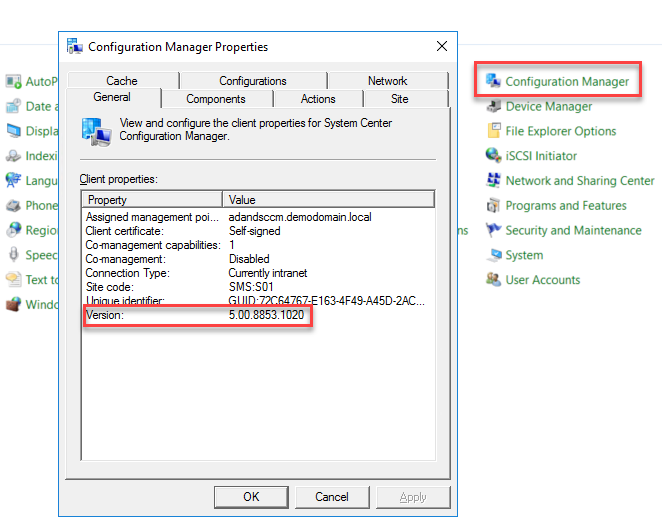




Responses